

OneBoxBM
Manage your business online.
One Box Business Management
Manage multiple aspects of your business in one place with just one subscription.
+
+
+
+
+
+
All from just £12 a month for 10 users + £1.20 per each additional user.
14 Day Free Trial - No payment or billing information required.
Workforce Management
- Manage employment records using a date-effective system that allows you to track employee progress.
- Store information about employment status, departments, roles and responsibilities, rates of pay and more.
- Track your employee hours and working days.
- Track which employees are responsible for which clients and when.
- Manage and track employee objectives.
- Post comments to your employee records.
- Upload any documents you require.
- And More...
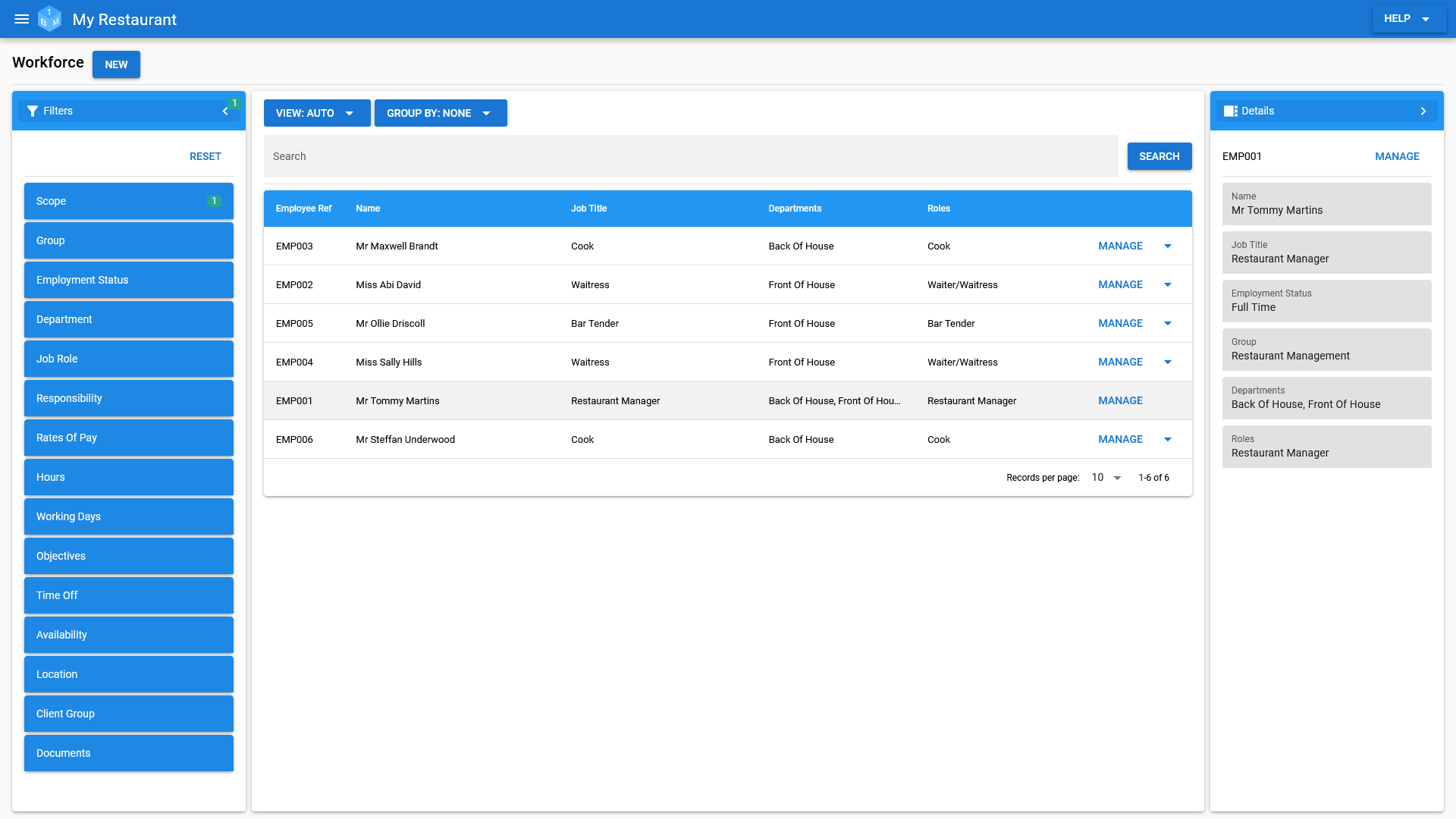
Client Data Management
- Manage your client groups, client records, and client status.
- Store information about your client contacts and locations.
- Make use of client teams so you know who is responsible for each client.
- Post comments to your client records.
- Upload any documents you require.
- And More...
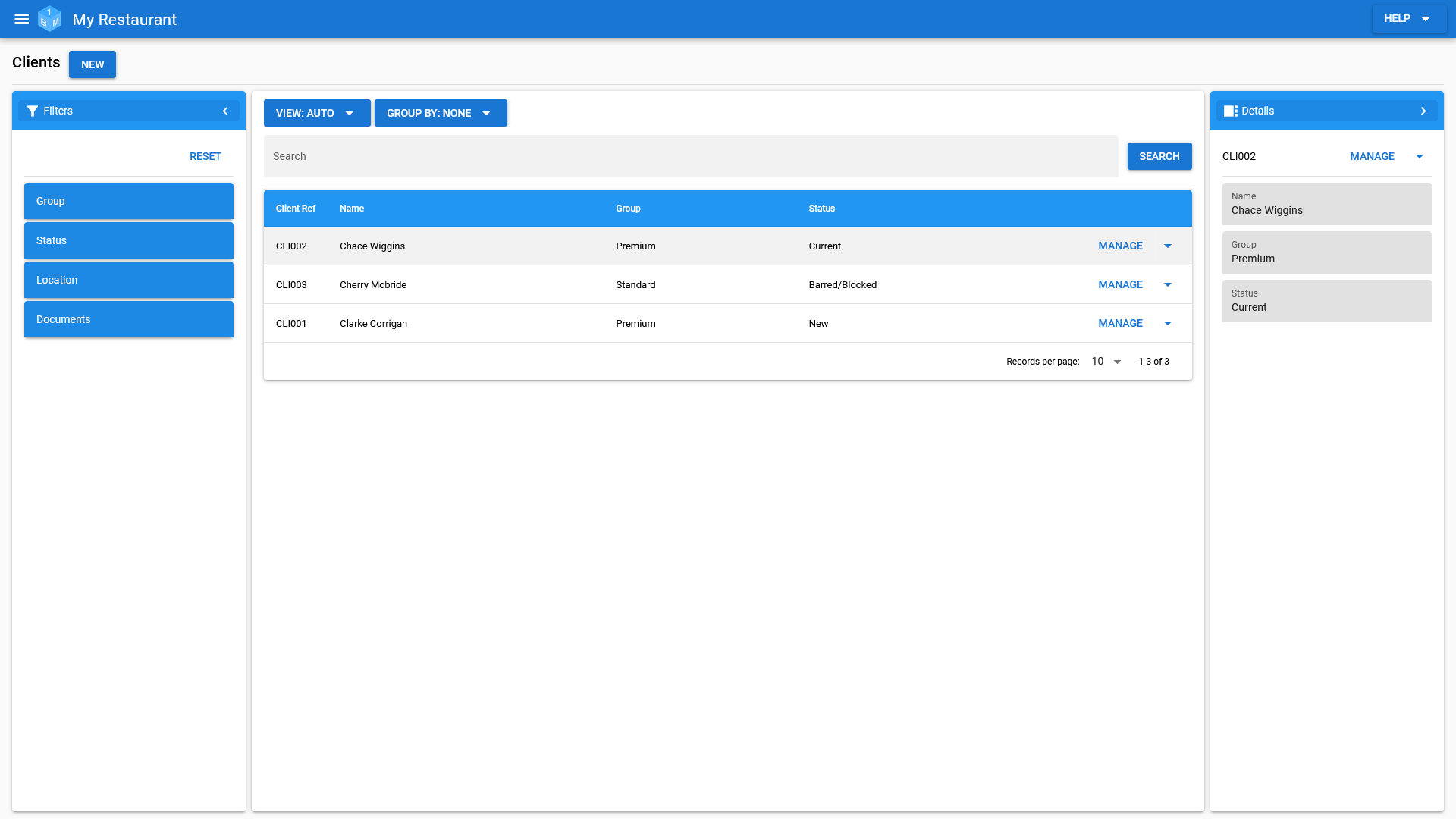
Supplier Data Management
- Manage your supplier groups, supplier records, and supplier status.
- Store information about your supplier contacts and locations.
- Post comments to your supplier records.
- Upload any documents you require.
- And More...
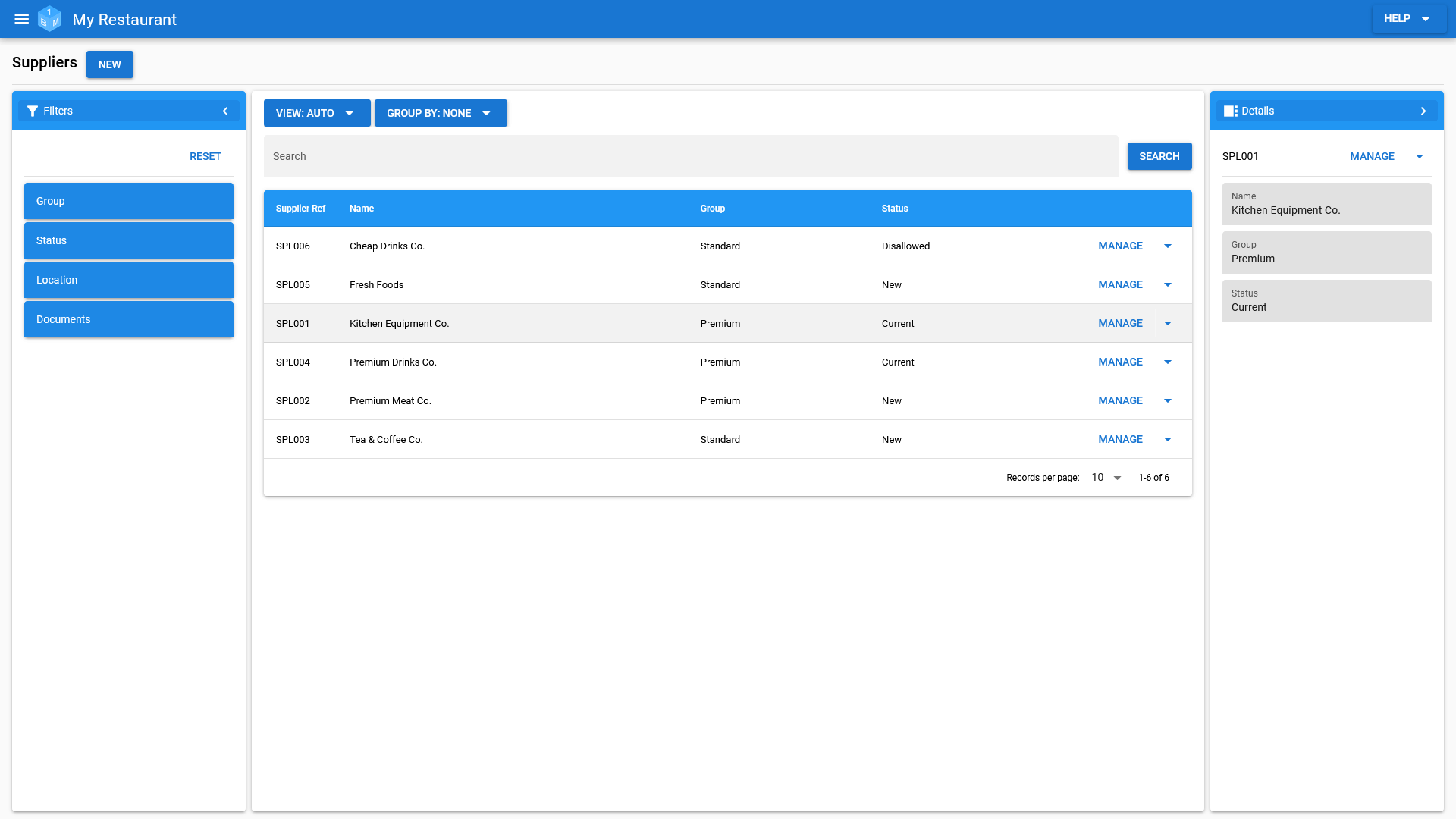
Employee Time Off/Leave Requests
- Manage and track requests for holidays, personal days, and sick days.
- Manage and track holiday day, personal day and sick day allowances.
- Manage and track paid and unpaid leave.
- Grant users permission to request time off or simply limit user access to users with more responsibility, such as department managers or hr.
- And More...
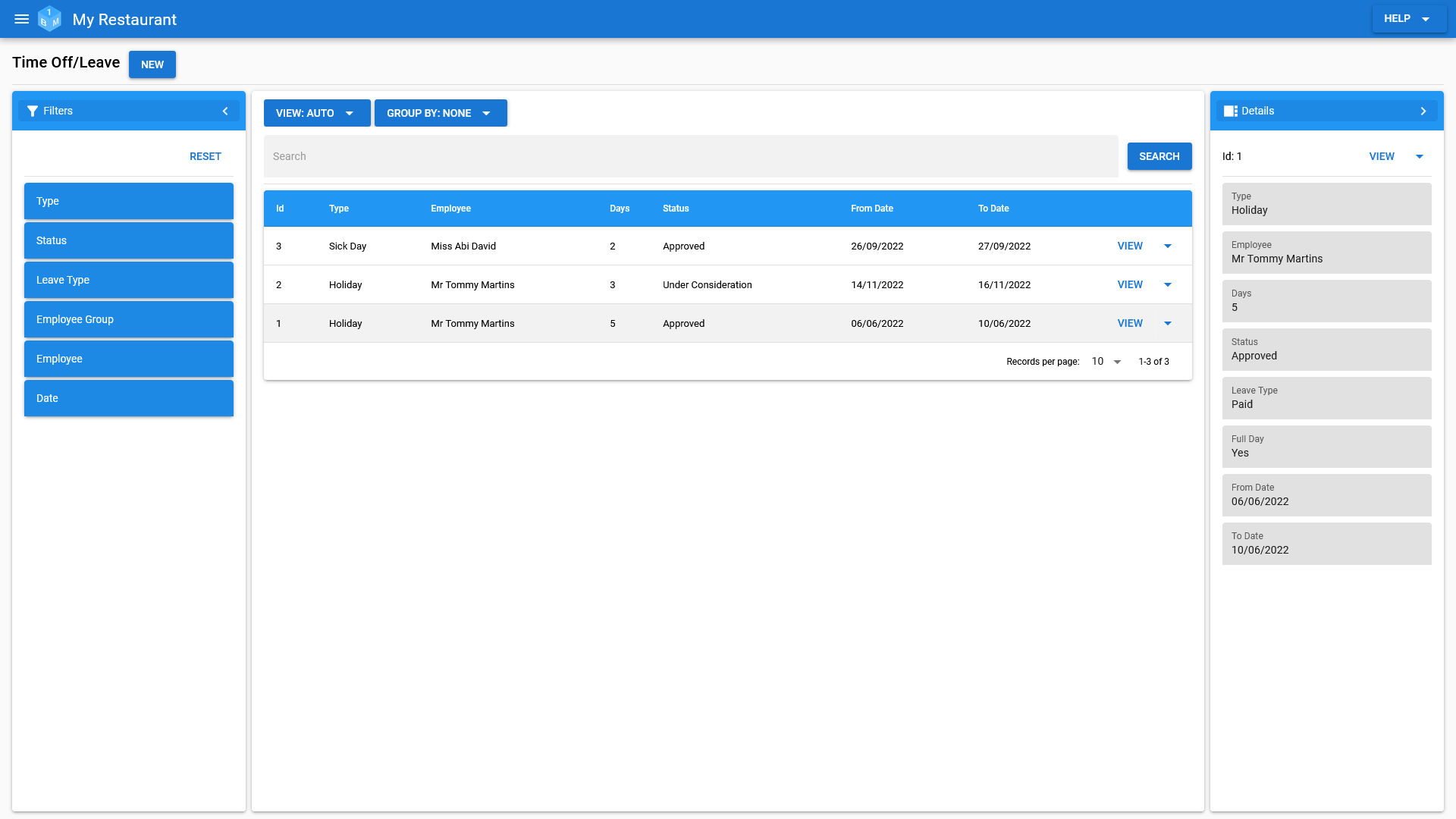
Staff Rota Management
- Manage your employee schedules on a weekly basis.
- Manage your staff rotas by department or deparments.
- Set targets and view running totals for employee hours/costs and sales (per week/shift).
- Create the staff schedule using the schedule builder then fine tune it within the schedule view.
- View a day by day breakdown of staff targets, the employee schedule and the rota shifts.
- Manage employee time off, including holiday days, sick days and personal days from within the schedule view.
- Create reusable templates to jumpstart the creation of new rotas.
- And More...
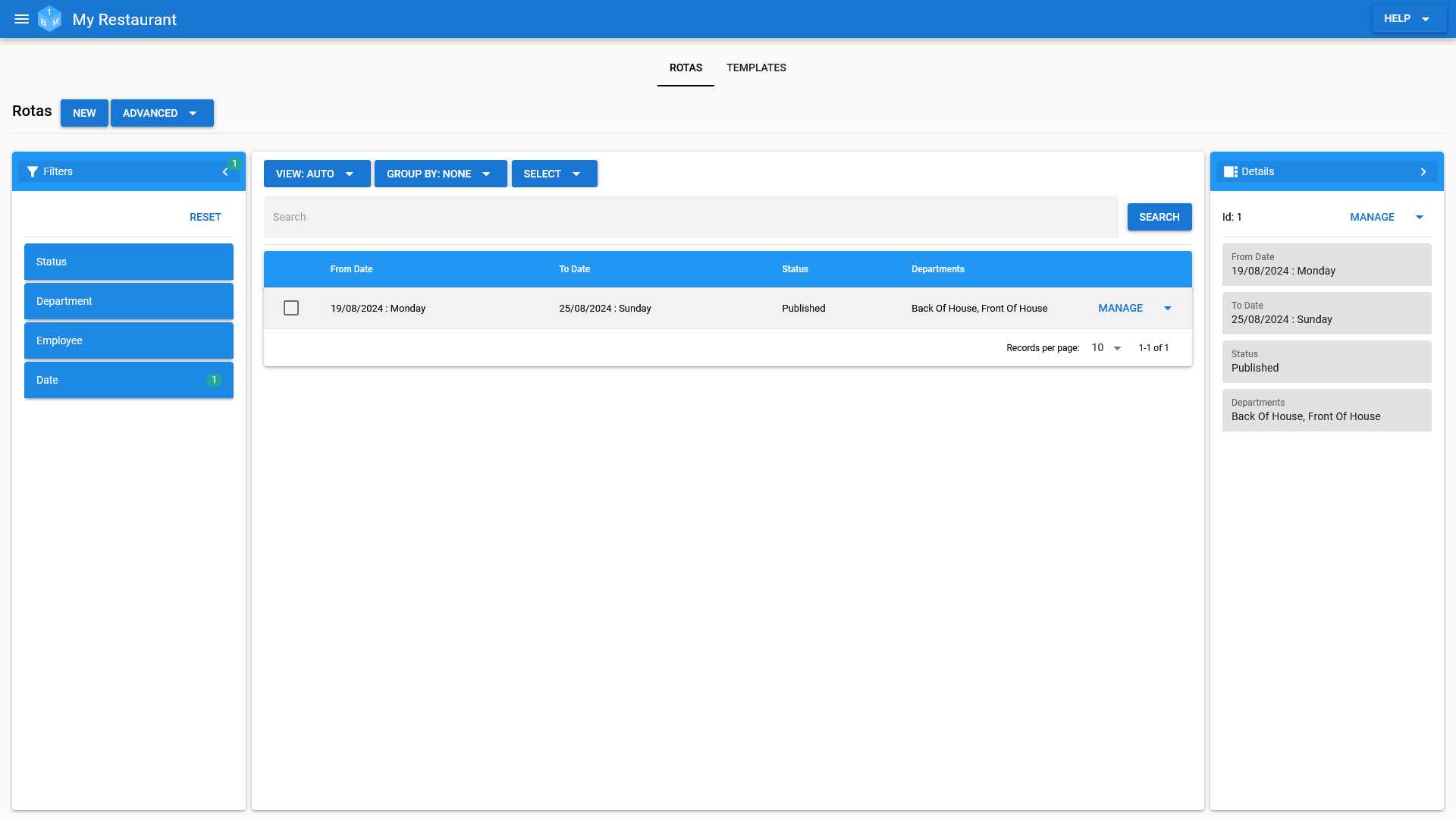
Employee Time Sheets/Attendance
- Manage and review your employee time sheet entries.
- Manage and review your employees digital punch cards.
- Manage and review each employees time sheet on a weekly basis.
- Manage and review your employee time sheets on a day by day basis.
- Supports automatic time sheet entry creation.
- And More...
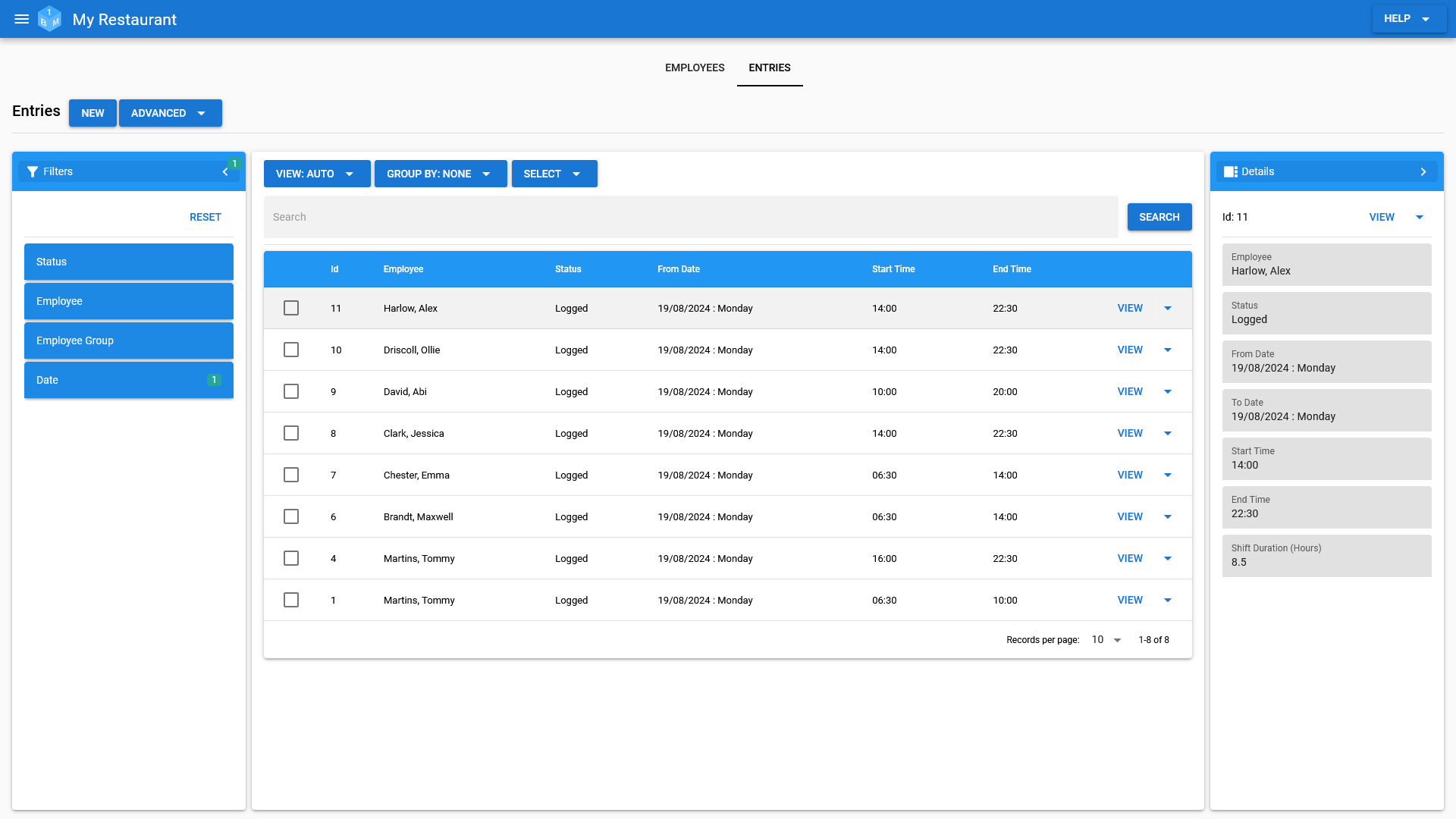
Terminal Access
- Provide access to key features from shared computers/devices.
- Access shared employee, client and supplier documents.
- Allow employees to clock/punch in and out.
- Allow employees record when they start and finish their breaks.
- Access your current/upcoming staff rotas.
- Secure each terminal with its own account, helping improve your audit/history logs.
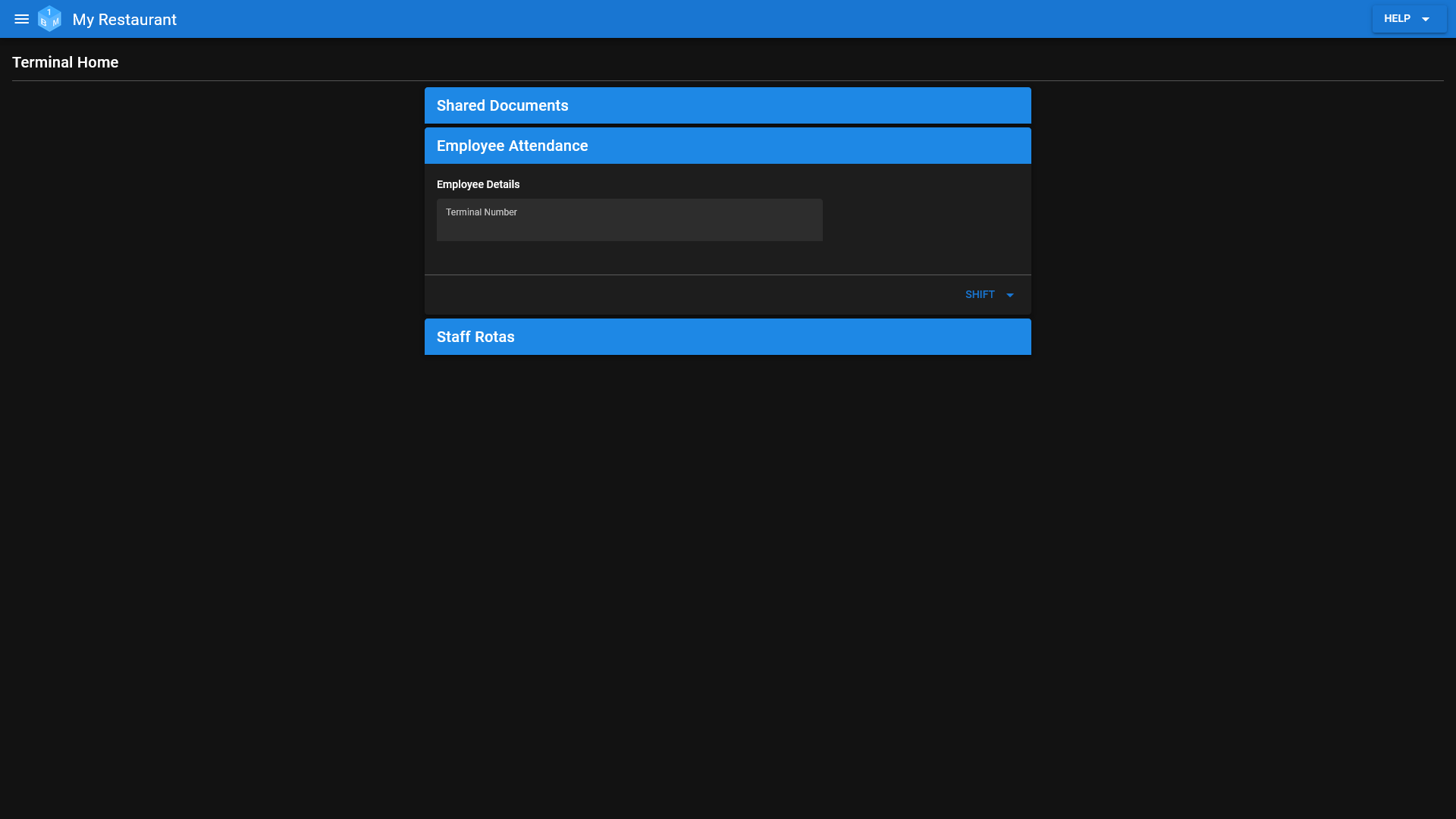
Permissions
- Control who has access to your system data by using a finely grained permission-based system.
- Set user access control to specific areas of your employee, client and supplier records.
- Set user access control to time off/leave requests.
- Set user access control to specific areas of your staff rotas.
- Set user access control to employee time sheet and attendance records.
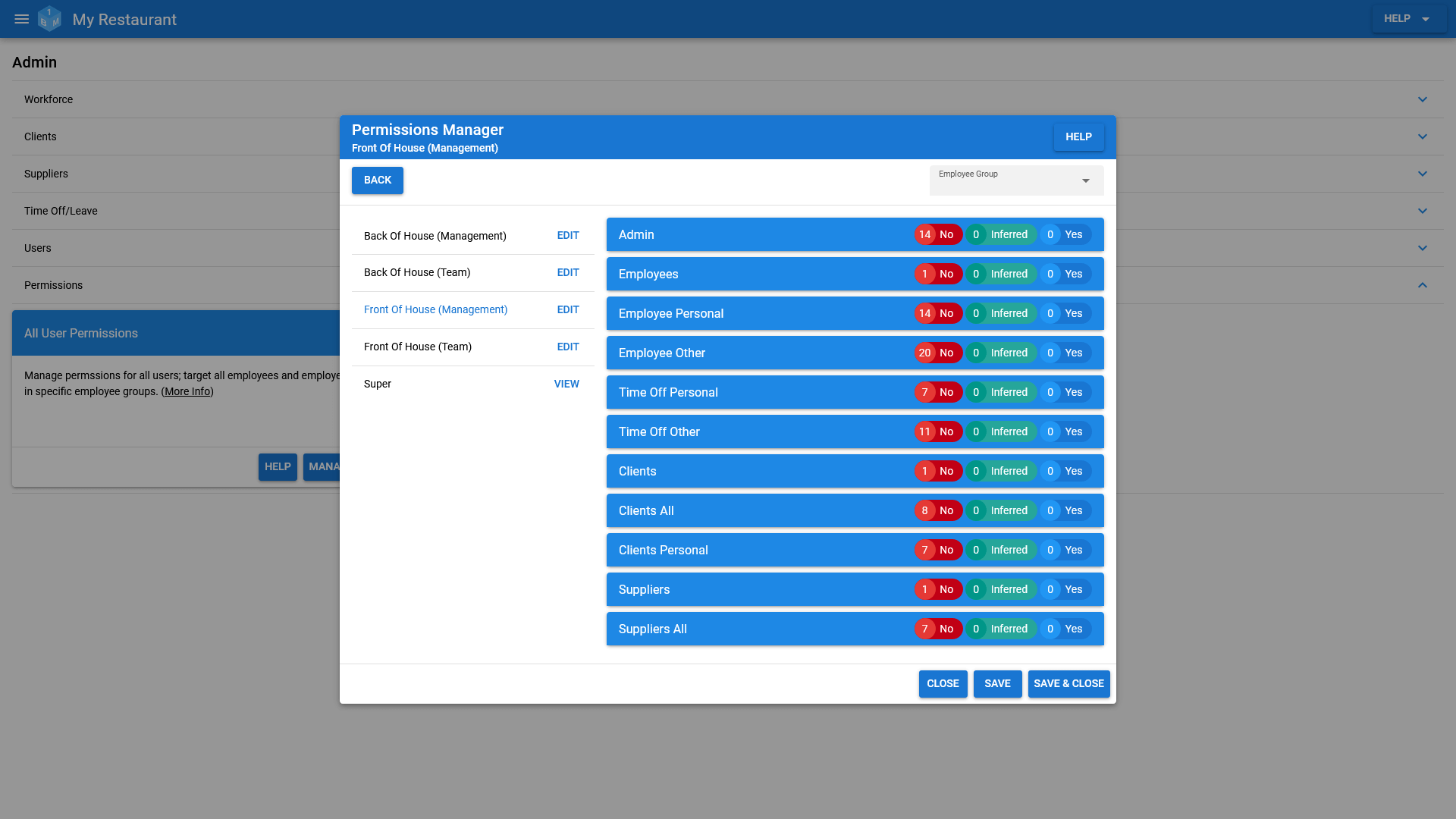
Audit/History
Access to a complete audit/history for all users get information about who logged into the system, who viewed, added, edited, and removed records.
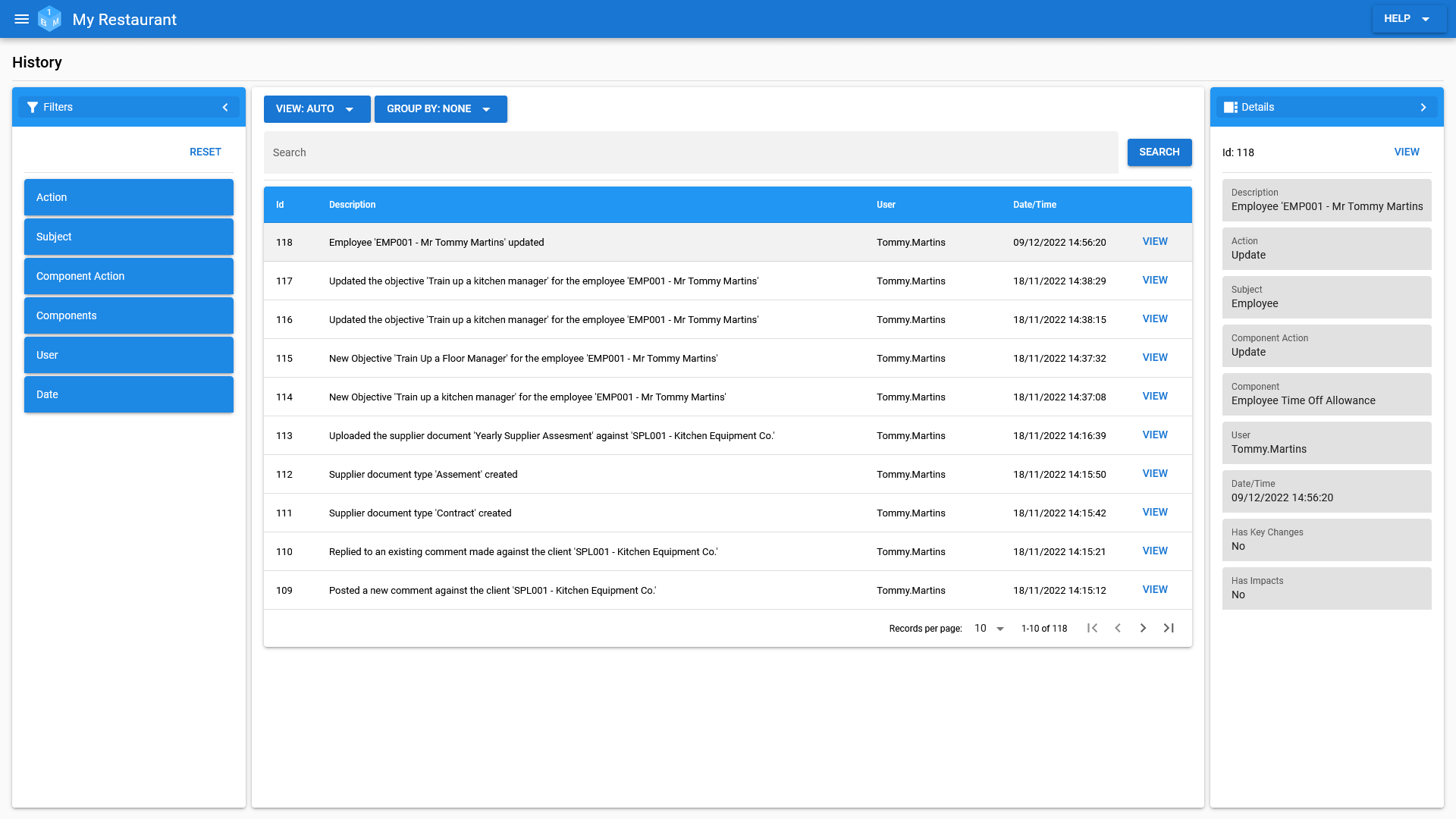
GDPR Compliance
Supplying a finely grained permission-based system allowing customers to set user access controls, Incorporating full audit/history for all system users.
Helping with customer GDPR compliance responsibilities.
From £12 Per Month
- Subscription based.
- Starts at just £12.00 per month for up to 10 users.
- Add additional users for £1.20 per user per month.
- No complex pricing tiers.
- No unexpected price increases when your business grows.
- Works on desktop, laptop, tablet and mobile.
- Cancel at any time.
14 Day Free Trial
- Full access for up to 10 users.
- Works on desktop, laptop, tablet and mobile.
- No payment or billing information required.
- No automatic renewal.