

Client Data Management
Discover how you can use OneBoxBM to manage your clients.
Client Data Management Overview
Manage your client records from within OneBoxBM.
- Manage your client groups, client records, and client status.
- Store information about your client contacts and locations.
- Make use of client teams so you know who is responsible for each client.
- Post comments to your client records.
- Upload any documents you require.
- And More...
All from just £12 a month for 10 users + £1.20 per each additional user.
14 Day Free Trial - No payment or billing information required.
Client Status
- Distinguish between new, existing and former clients.
- Mark clients as being under consideration while you determine if they would make a good fit for your business.
- Define clients who you no longer wish to do business with.
Client Groups
- Group clients by a wider group/parent organisation or simply split clients up depending on the type of business you are working with.
Contacts
- Store details of multiple contacts for each client.
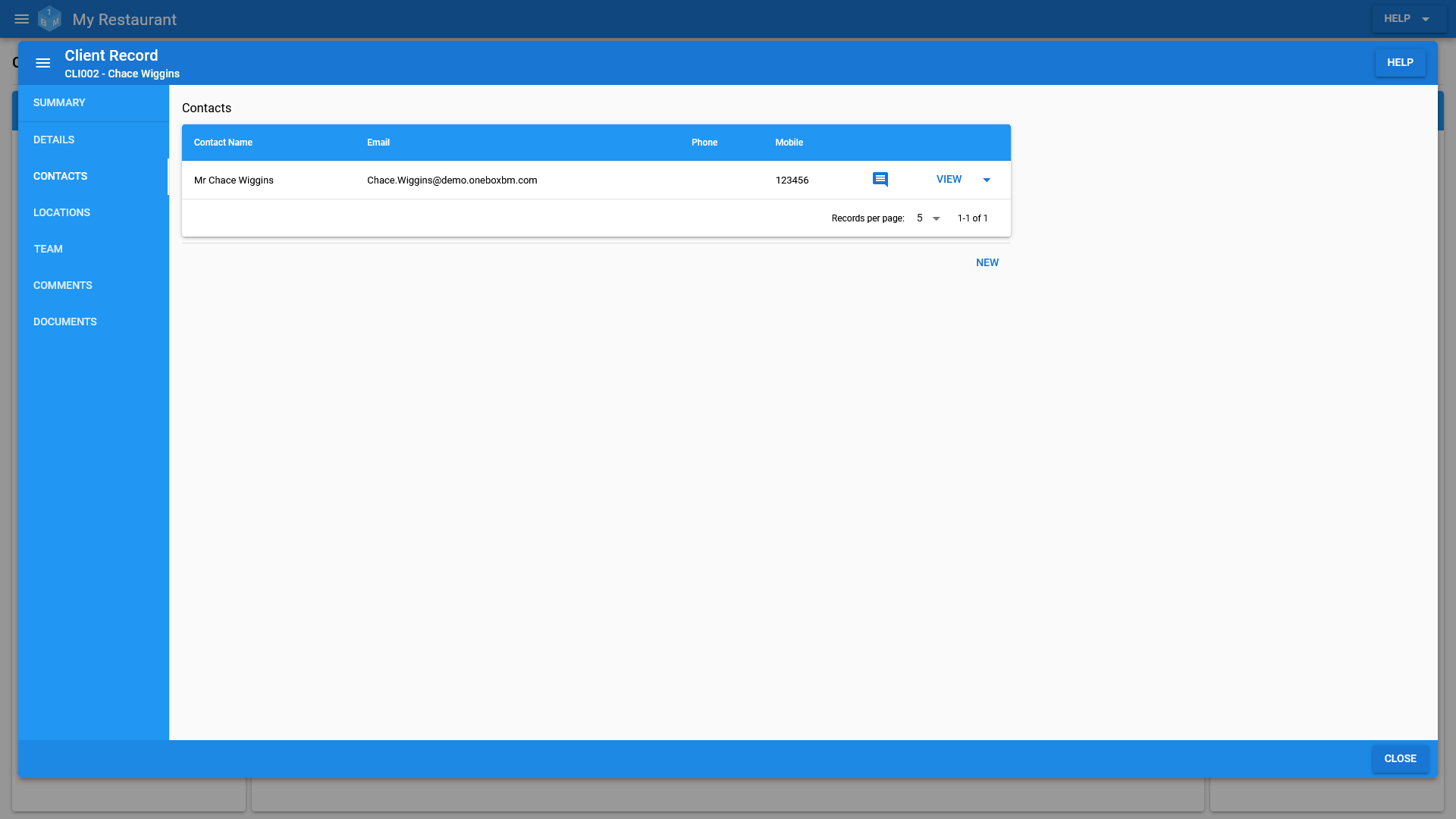
Locations
- Store details of multiple locations/addresses for each client.
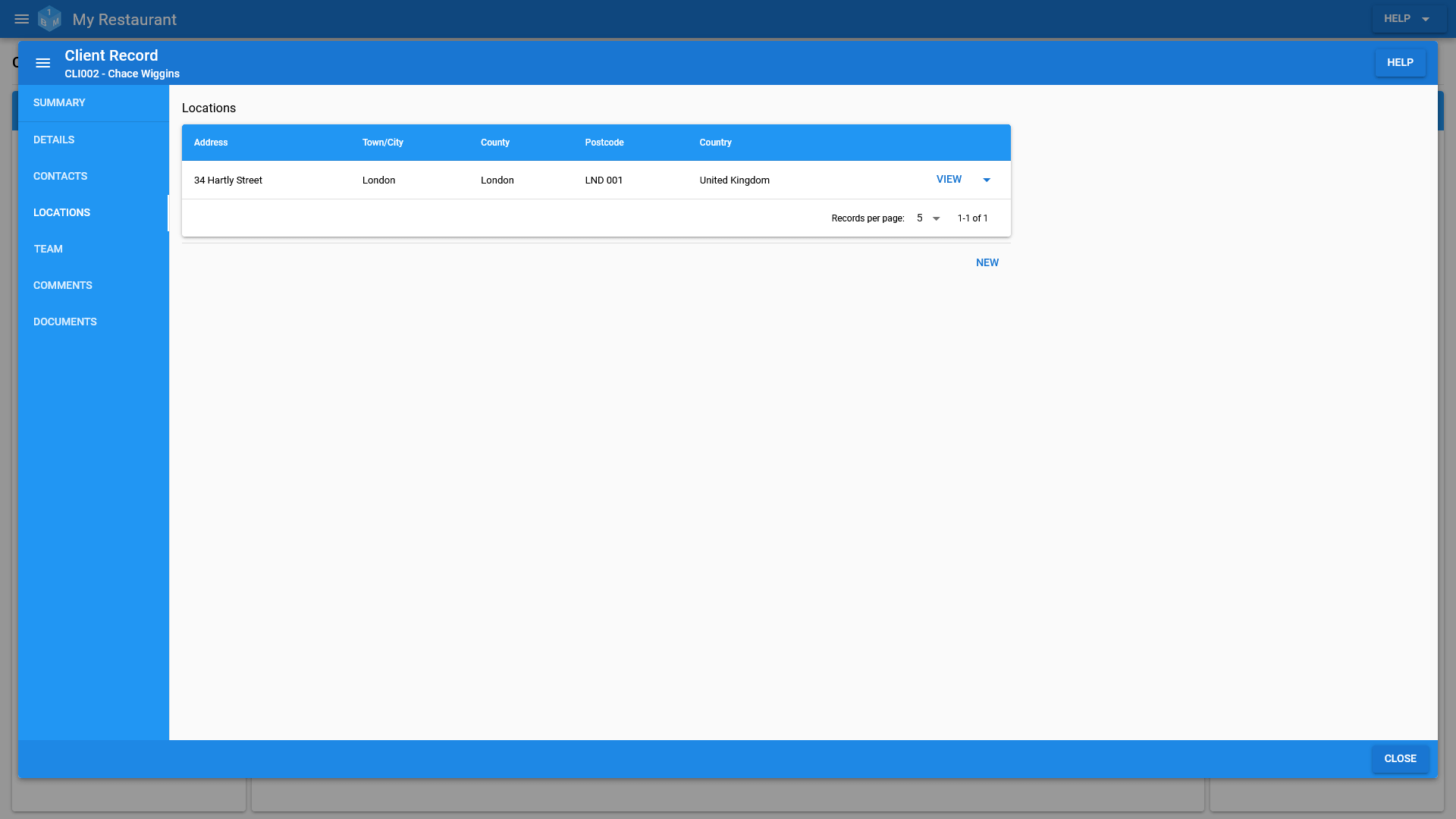
Team
- Manage each clients team making it easy to see which employees are responsible for each client and when.
- Restrict employee access to client records, based upon if they are part of the clients team or not.
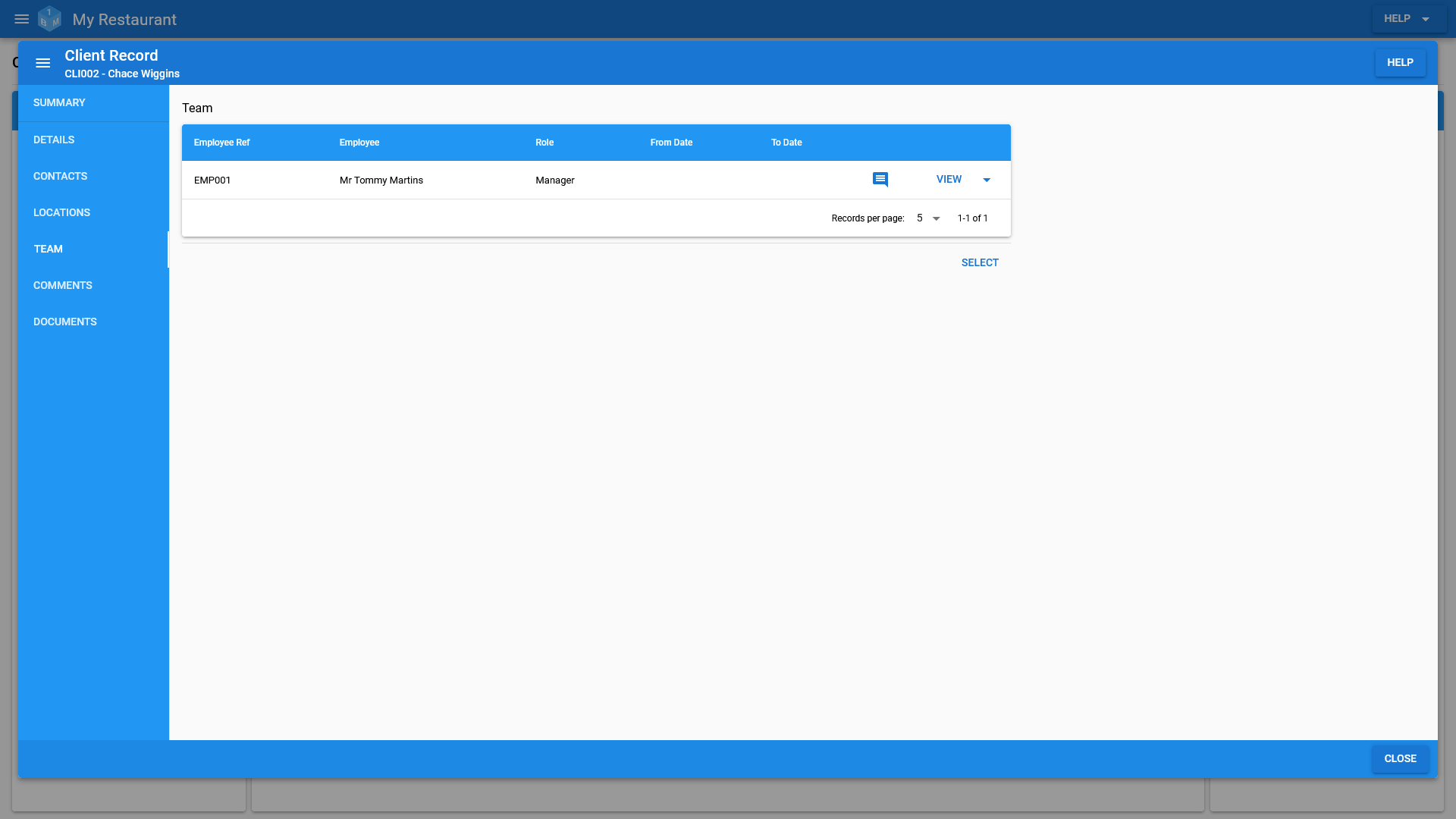
Comments
- Leave comments against client records.
- Post replies to existing comments.
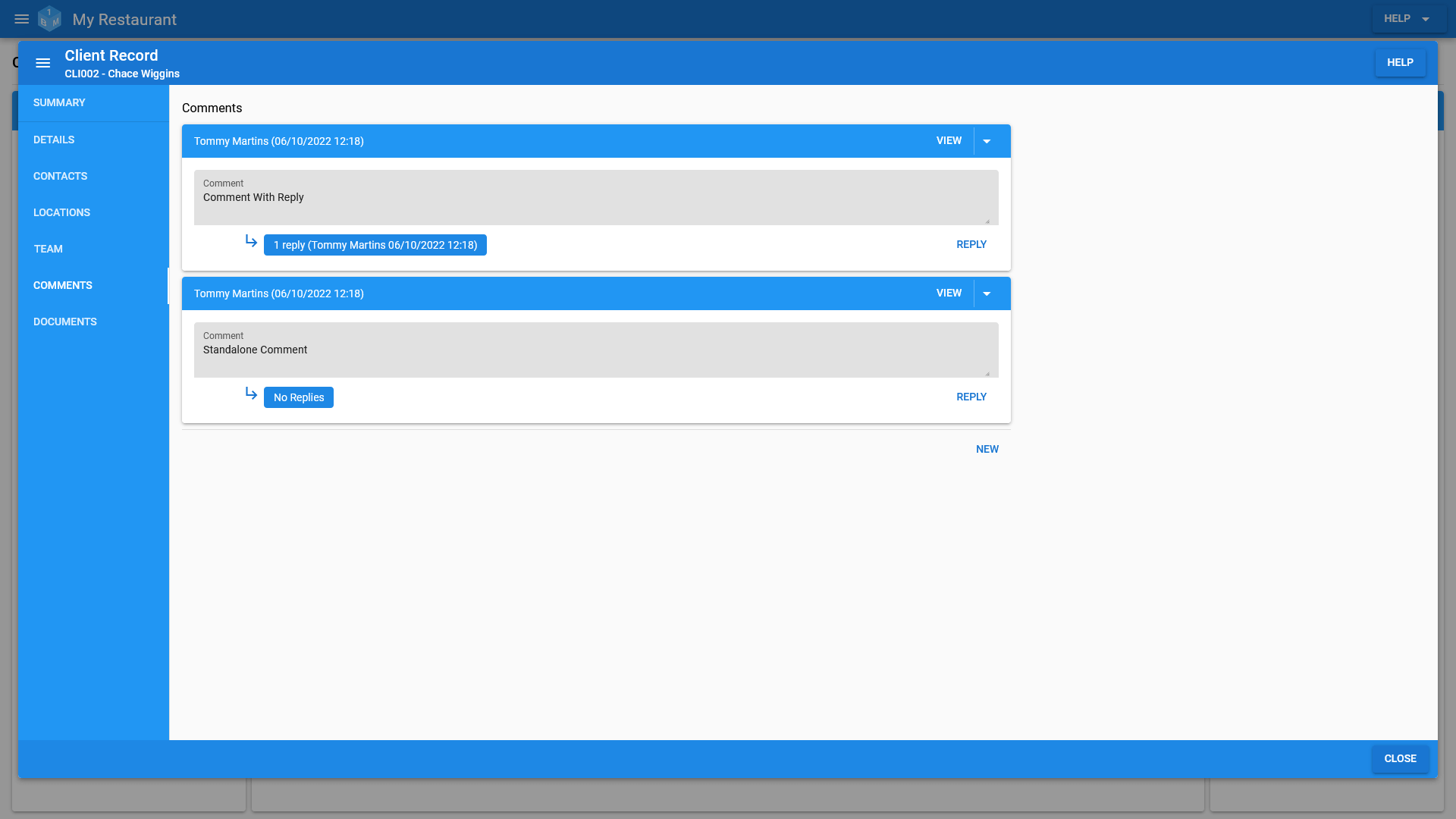
Documents
- Store documents like client agreements/contracts against each client.
- Group documents by type, this makes them easier to manage.
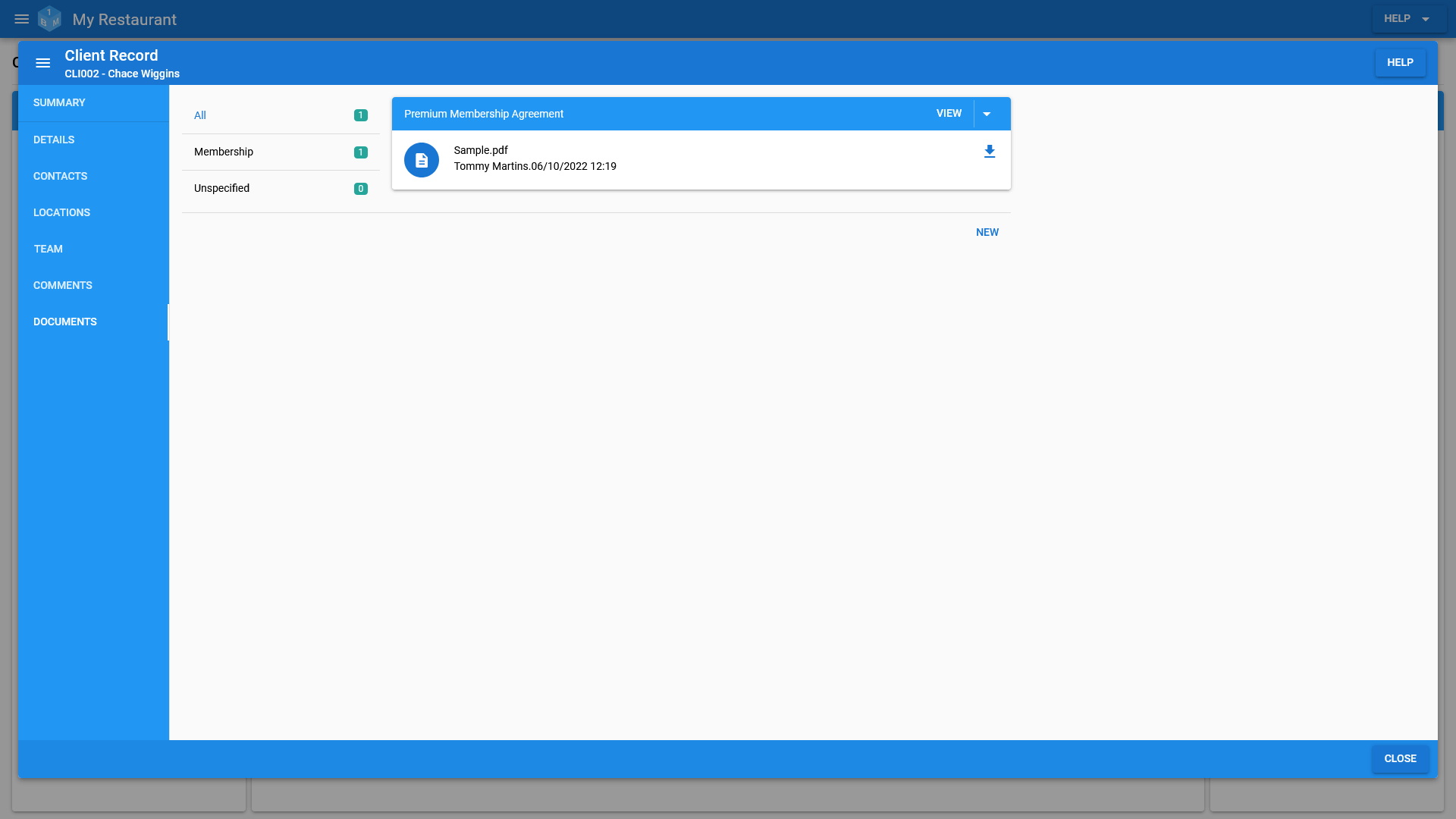
Shared Documents
- Share important documents with all users of the system.
- Group documents by type making them easier to manage.
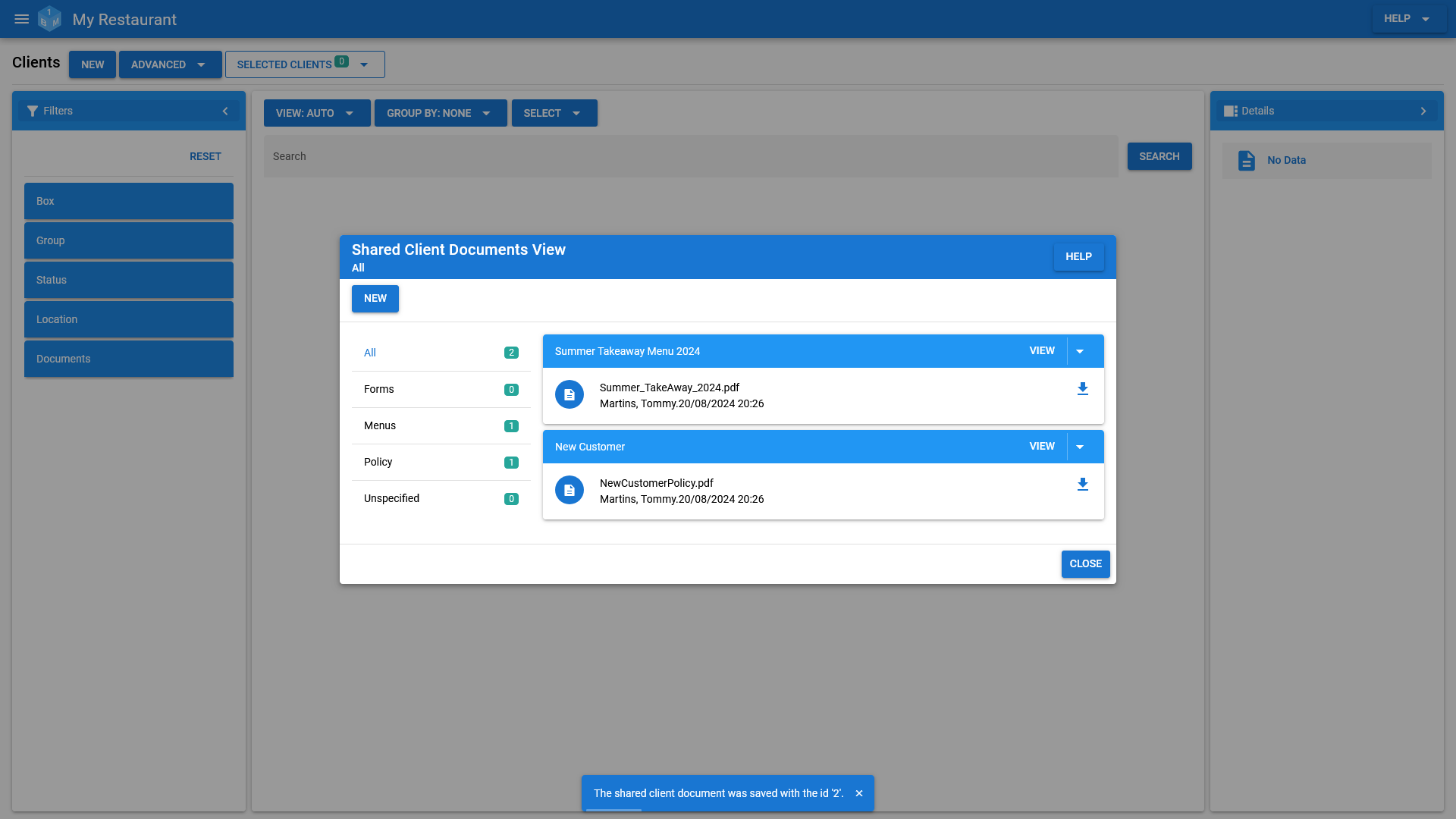
Excel Exports
- Export your client records to Excel.
- Specify which parts of the selected records to export.
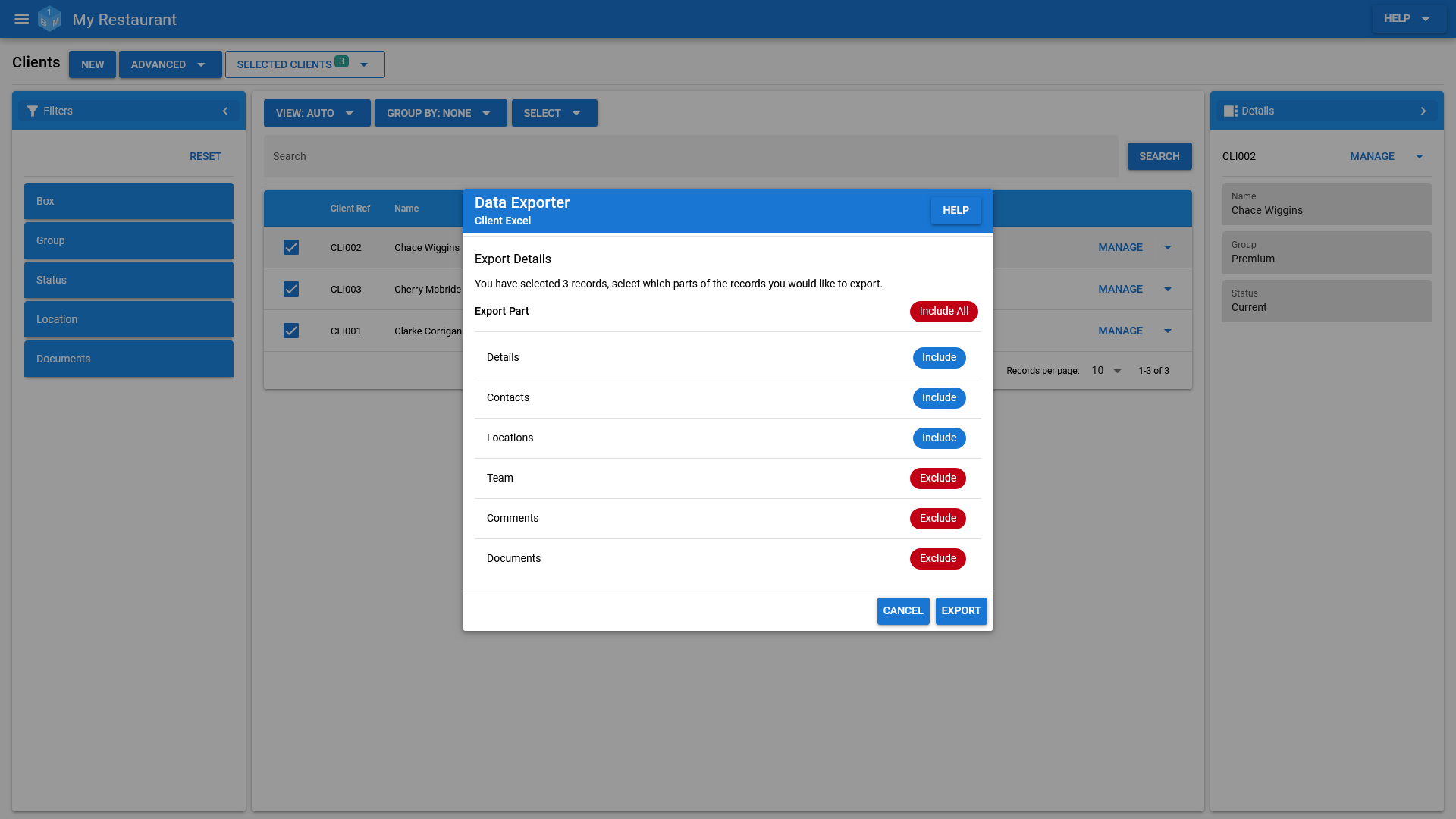
Permissions
- Control which users and groups have access to key client data such as contacts and locations.
- Limit access to clients based upon whether an employee is part of the clients team or not.
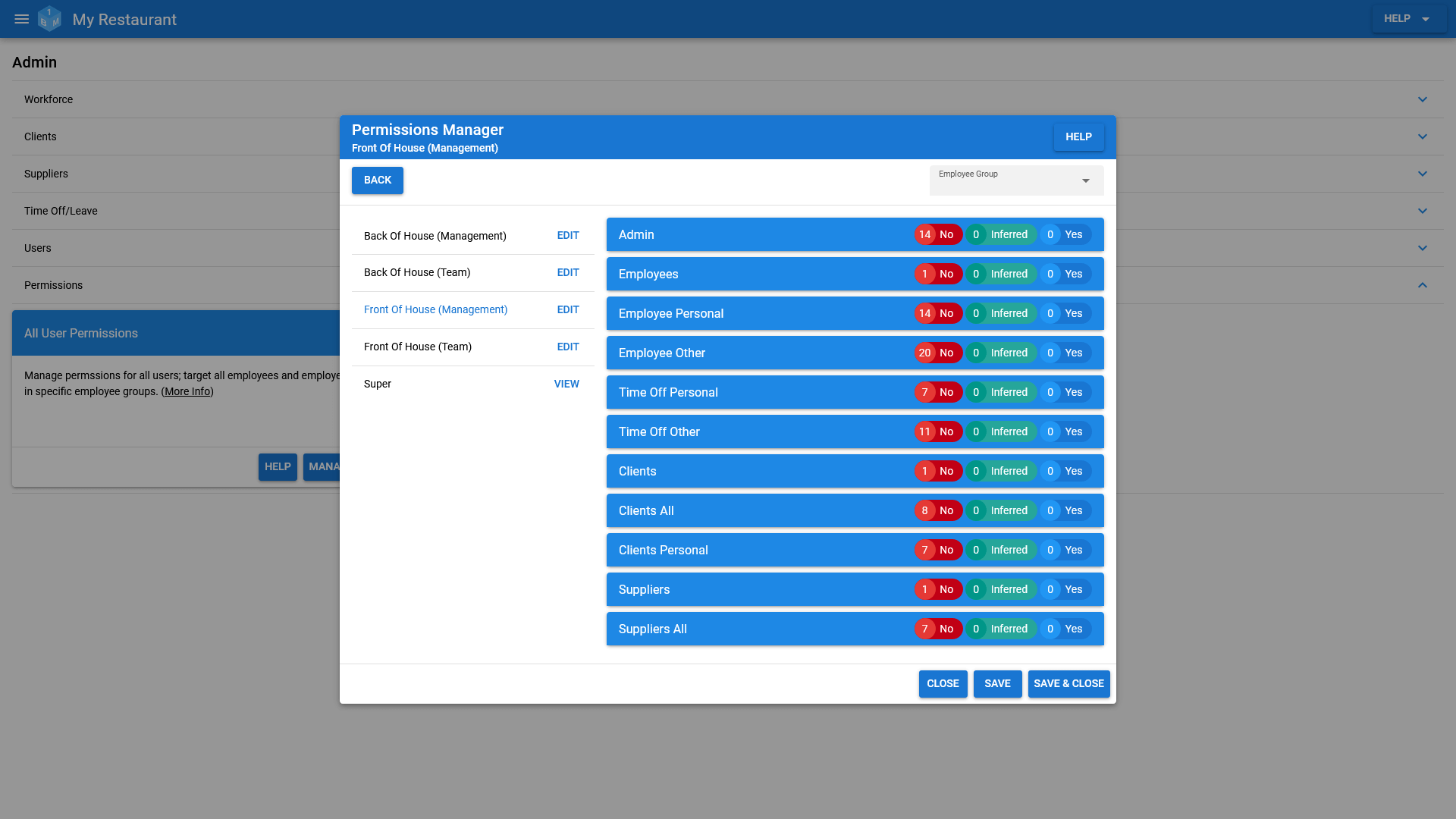
Audit/History
- Full audit/history log of changes made to each client record and when those changes were made.
- Data subject request log, you can track who is accessing client records and how often.
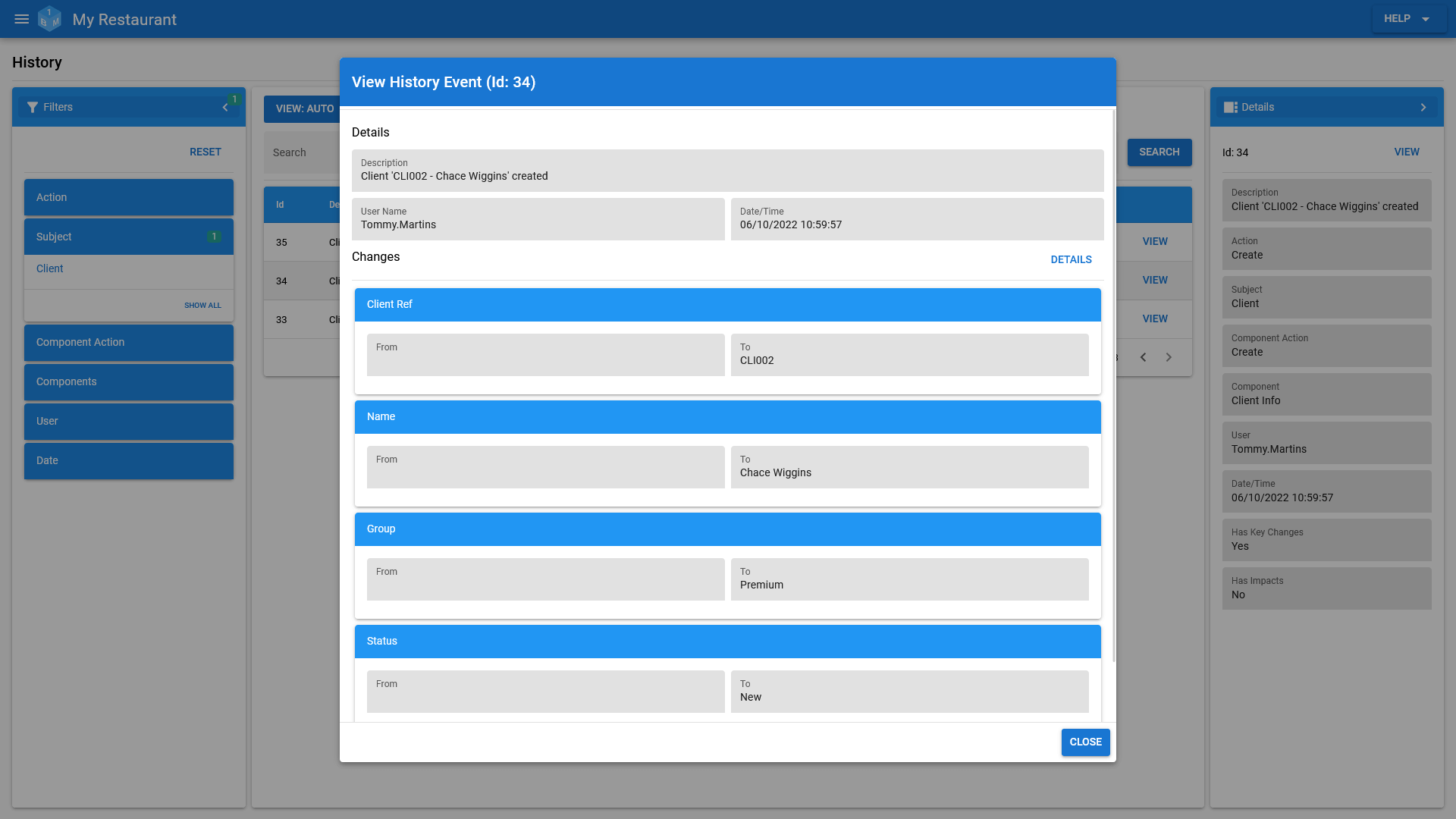
Search
- Search client records using a range of filters from client group, status, location and more.
- Group client results by status.
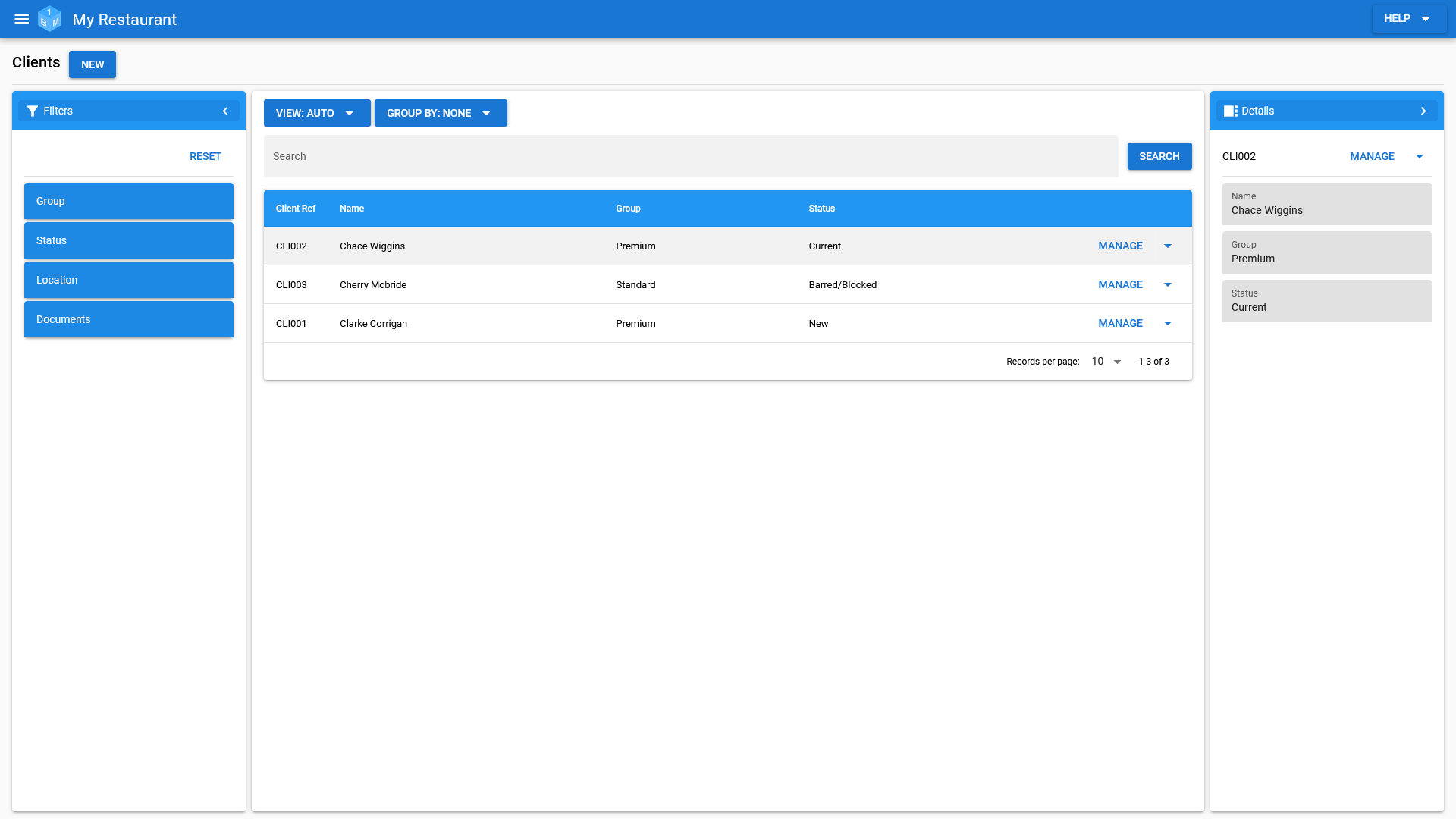
From £12 Per Month
- Subscription based.
- Starts at just £12.00 per month for up to 10 users.
- Add additional users for £1.20 per user per month.
- No complex pricing tiers.
- No unexpected price increases when your business grows.
- Works on desktop, laptop, tablet and mobile.
- Cancel at any time.
14 Day Free Trial
- Full access for up to 10 users.
- Works on desktop, laptop, tablet and mobile.
- No payment or billing information required.
- No automatic renewal.