

Staff Rota Management
Discover how you can use OneBoxBM to manage your staff rotas.
Staff Rota Management Overview
Manage your staff rotas from within OneBoxBM.
- Manage your employee schedules on a weekly basis.
- Manage your staff rotas by department or departments.
- Set targets and view running totals for employee hours/costs and sales (per week/shift).
- Create the staff schedule using the schedule builder then fine tune it within the schedule view.
- View a day by day breakdown of staff targets, the employee schedule and the rota shifts.
- Manage employee time off, including holiday days, sick days and personal days from within the schedule view.
- Create reusable templates to jumpstart the creation of new rotas.
- And More...
All from just £12 a month for 10 users + £1.20 per each additional user.
14 Day Free Trial - No payment or billing information required.
Staff Rotas
- Manage rotas on a per department basis, if needed, with the ability to build rotas for each department in your organisation.
- Each department can have it's own rota, multiple departments can also share a single rota.
- Create rotas from your predefined rota templates or copy an existing rota.
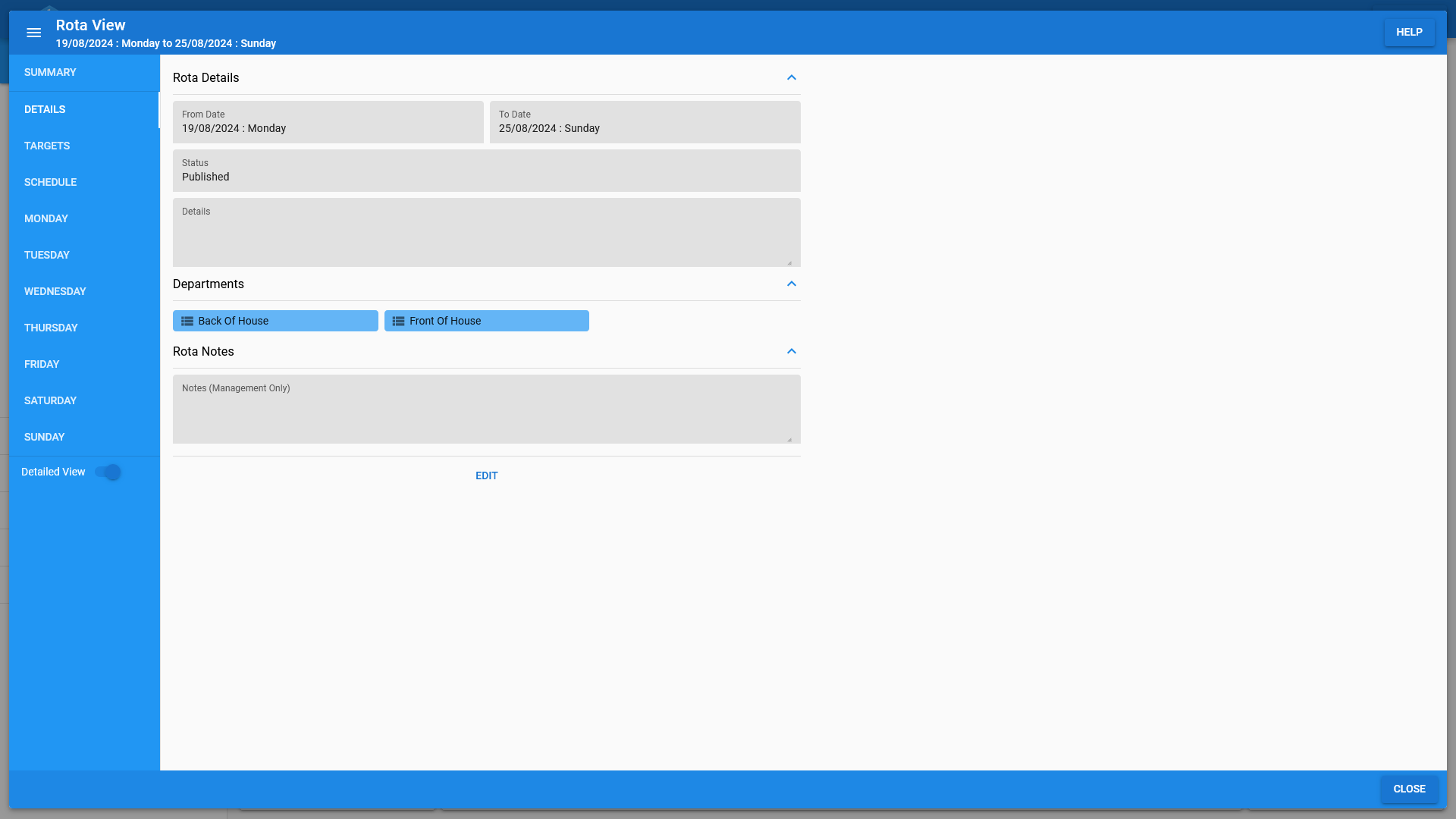
Targets
- Set rota wide targets, so you can more effectively manage your staff rotas.
- Set rota wide targets for employee hours and employee costs.
- Set rota wide targets for sales and average spend per head.
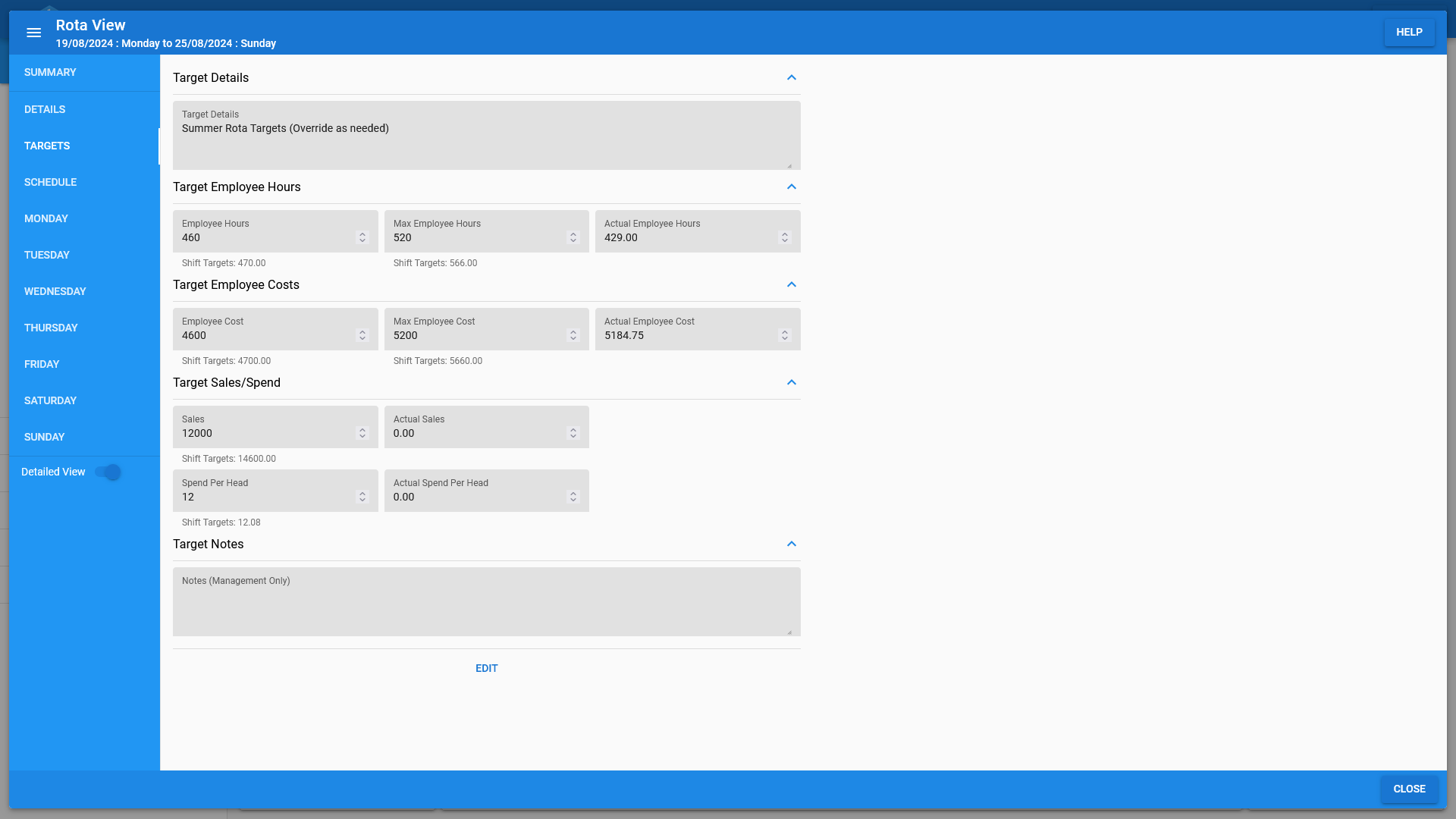
Schedule
- Access the full schedule for the given week, including any employee holidays, sick days and personal days.
- Manage both rota and employee shifts from within the schedule view.
- Supports split shifts so each employee can have multiple shifts on the same day.
- Supports the assignment of multiple job roles per employee, with ability to set a primary role if needed.
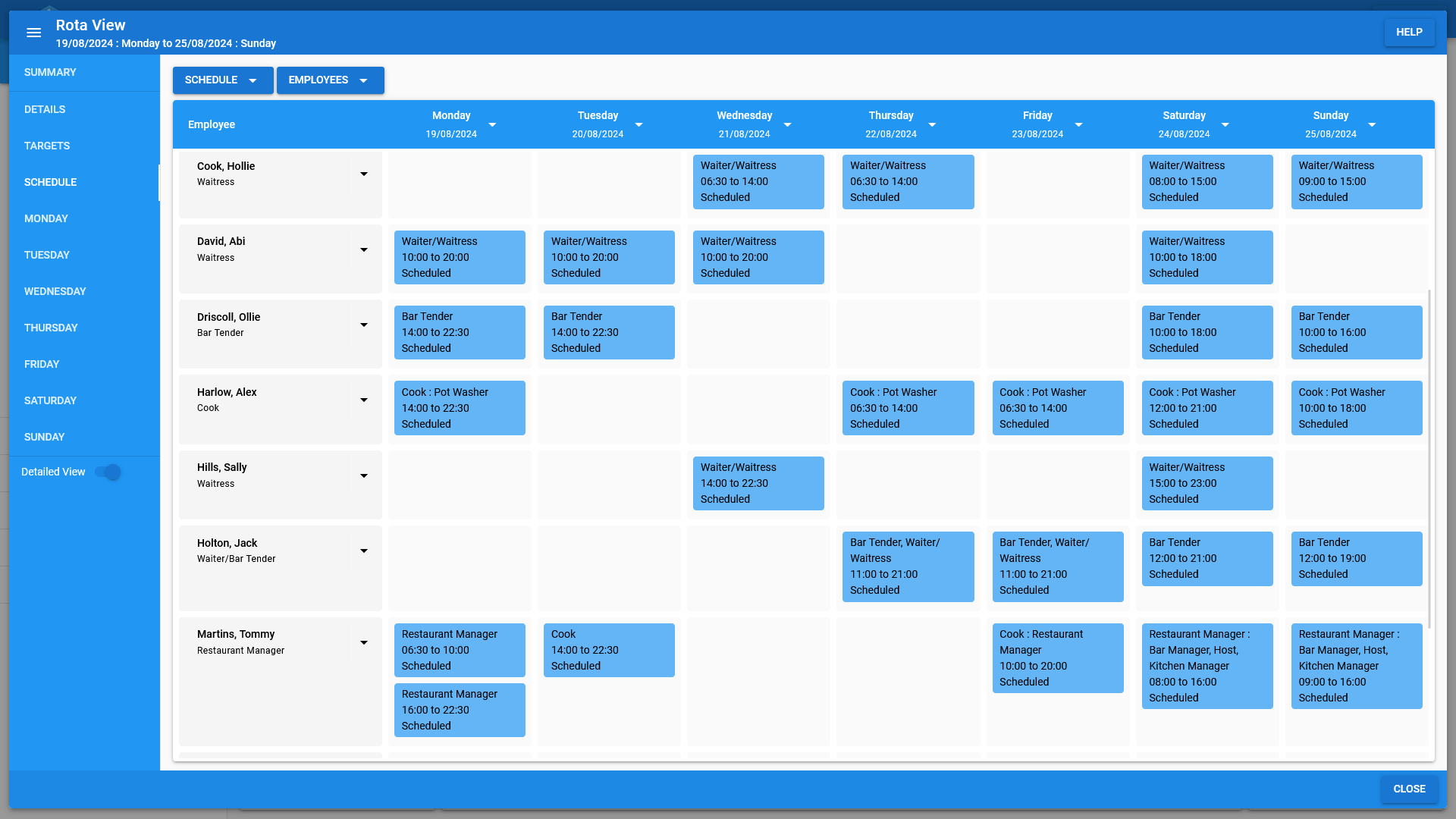
Schedule Builder
- Build your employee schedule day by day.
- Create your rota shifts, set the targets and specify the employee requirements for the given day.
- Work through the list of required job roles and assign employees to shifts as needed.
- Access daily running totals, so you can make sure that you're keeping within your employee target hours/costs for the day.
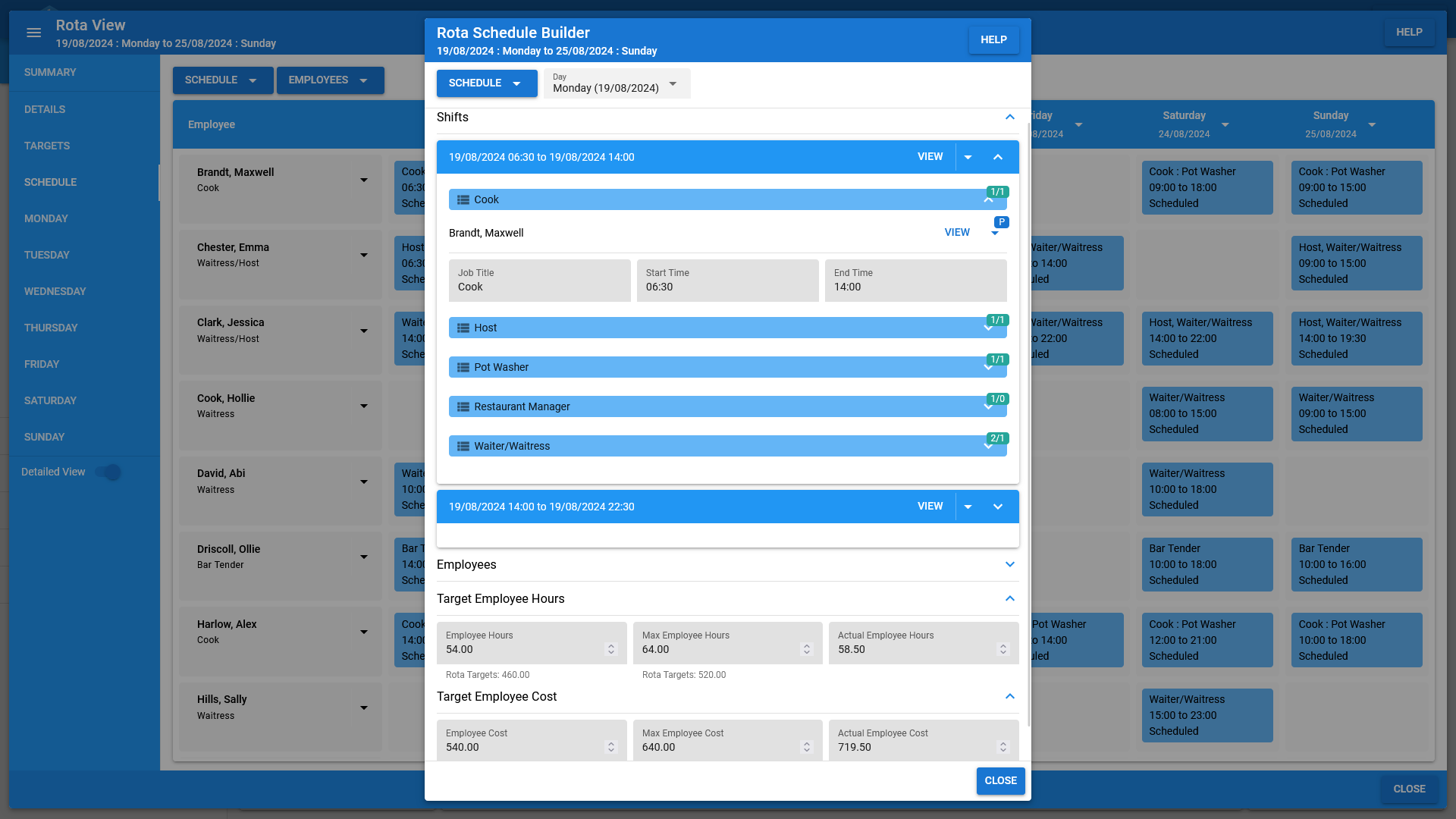
Employee Hours
- View a summary of all employee hours for the given week.
- Includes both scheduled and paid hours as well as each employees contracted hours.
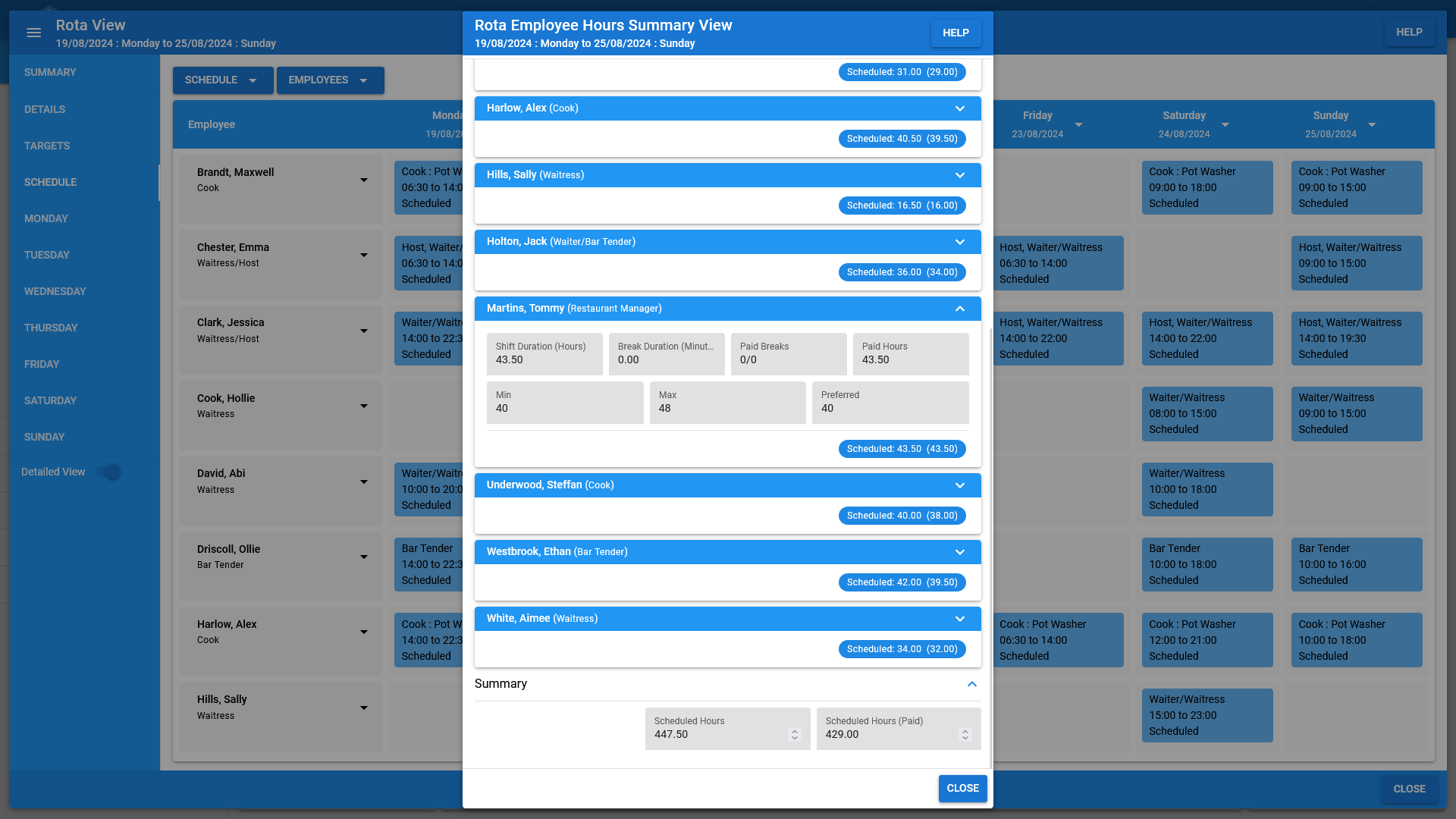
Time Off/Leave
- Manage employee time off, including holiday days, sick days and personal days from within the schedule view.
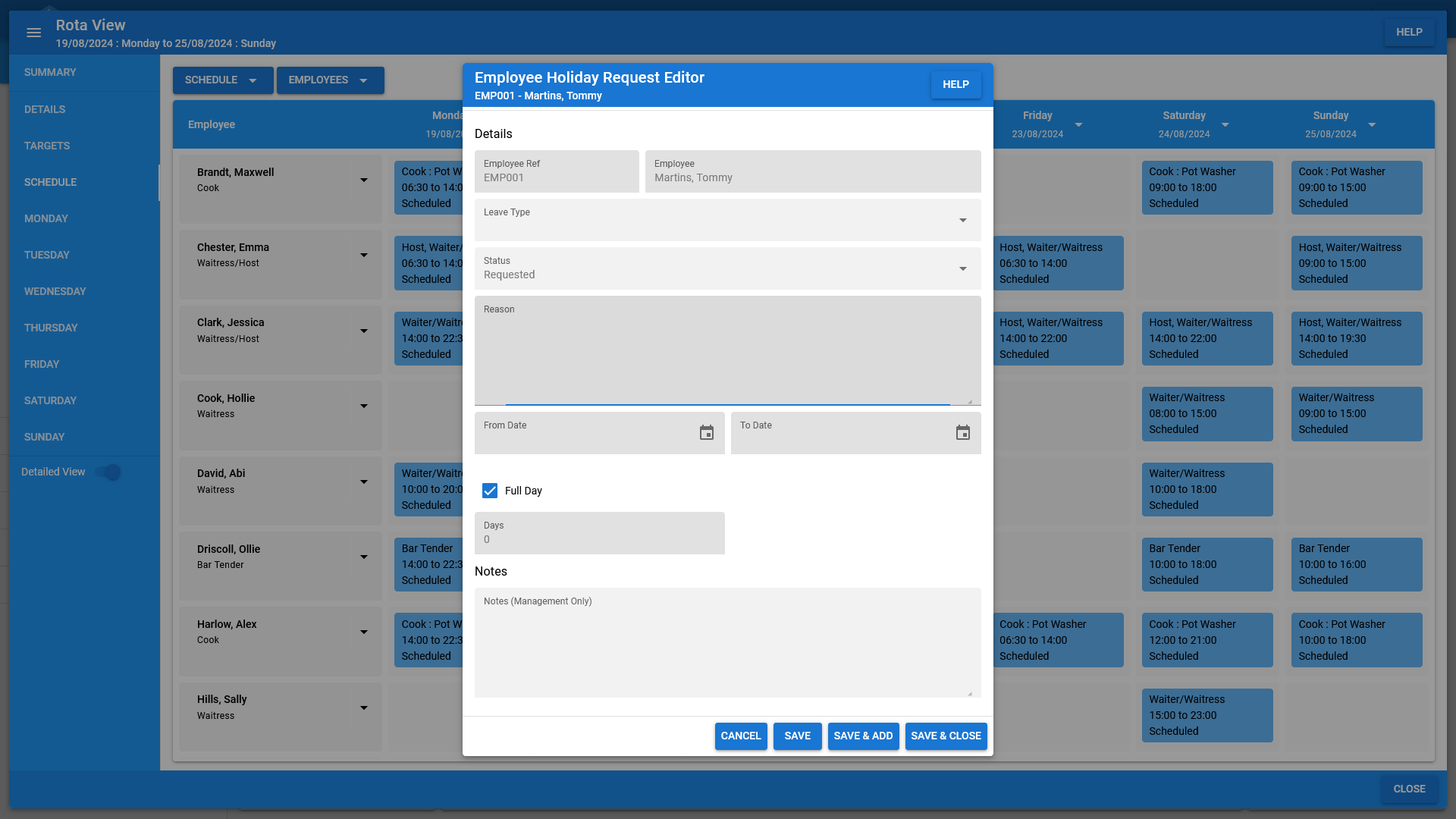
Employee View
- Use the employee view to access a full per employee breakdown for the current rota.
- Includes the users schedule, total hours, contracted hours and rates of pay.
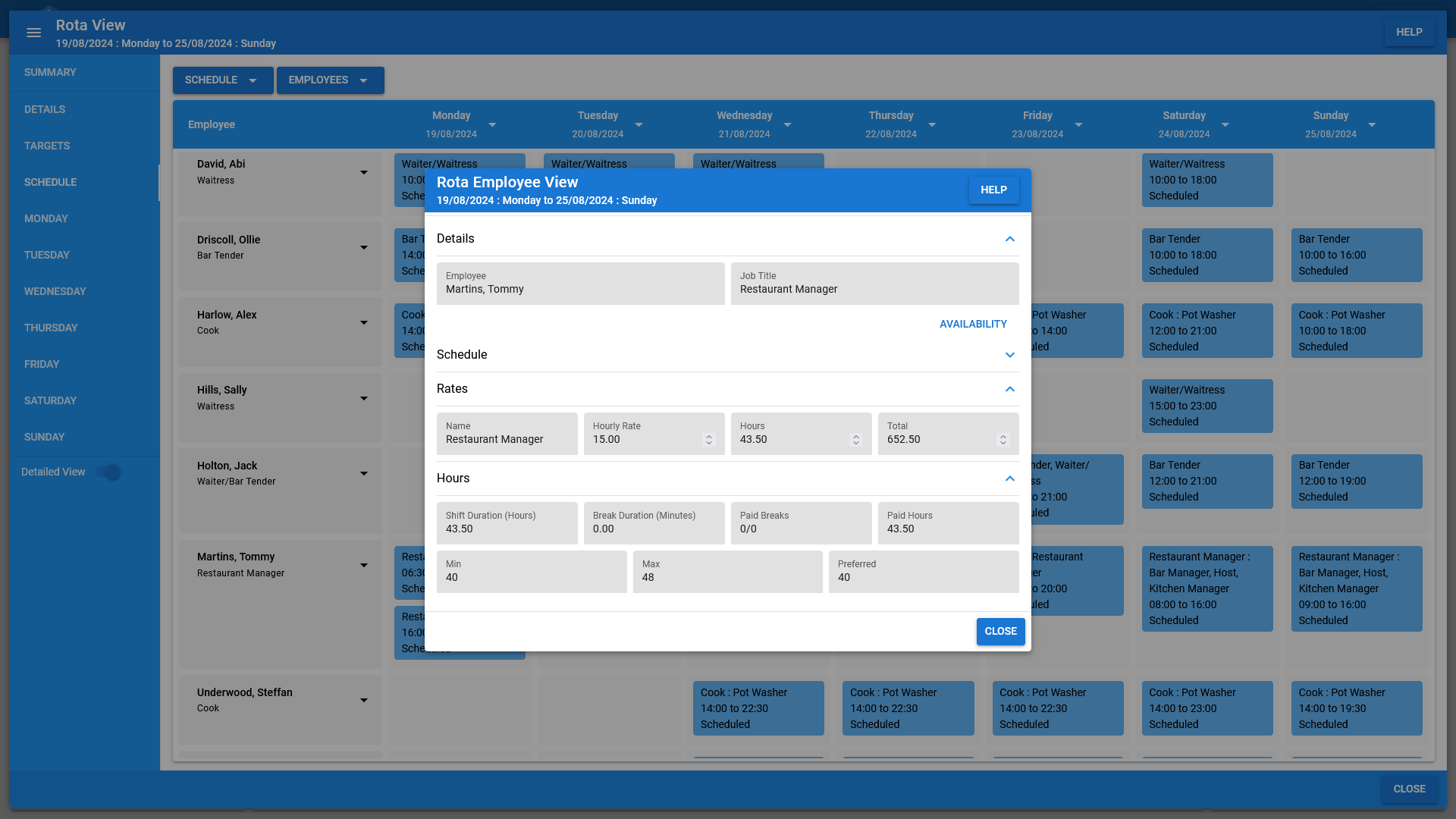
Day By Day
- View a day by day breakdown of staff targets, the employee schedule and the rota shifts.
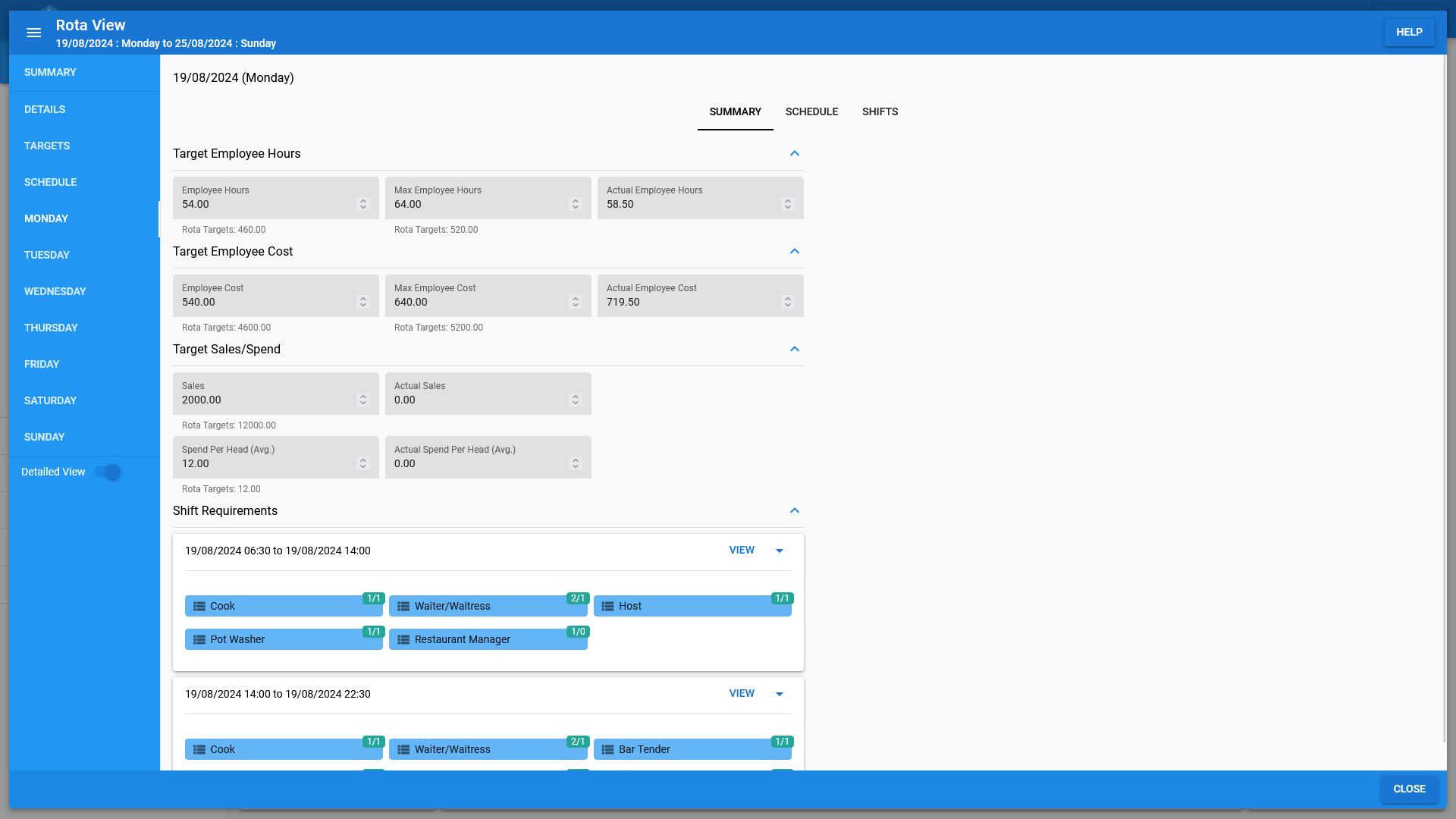
Shifts
- Each rota can be broken down into multiple shifts.
- Multiple shifts can be scheduled for each day allowing you split the day into as many shifts as necessary.
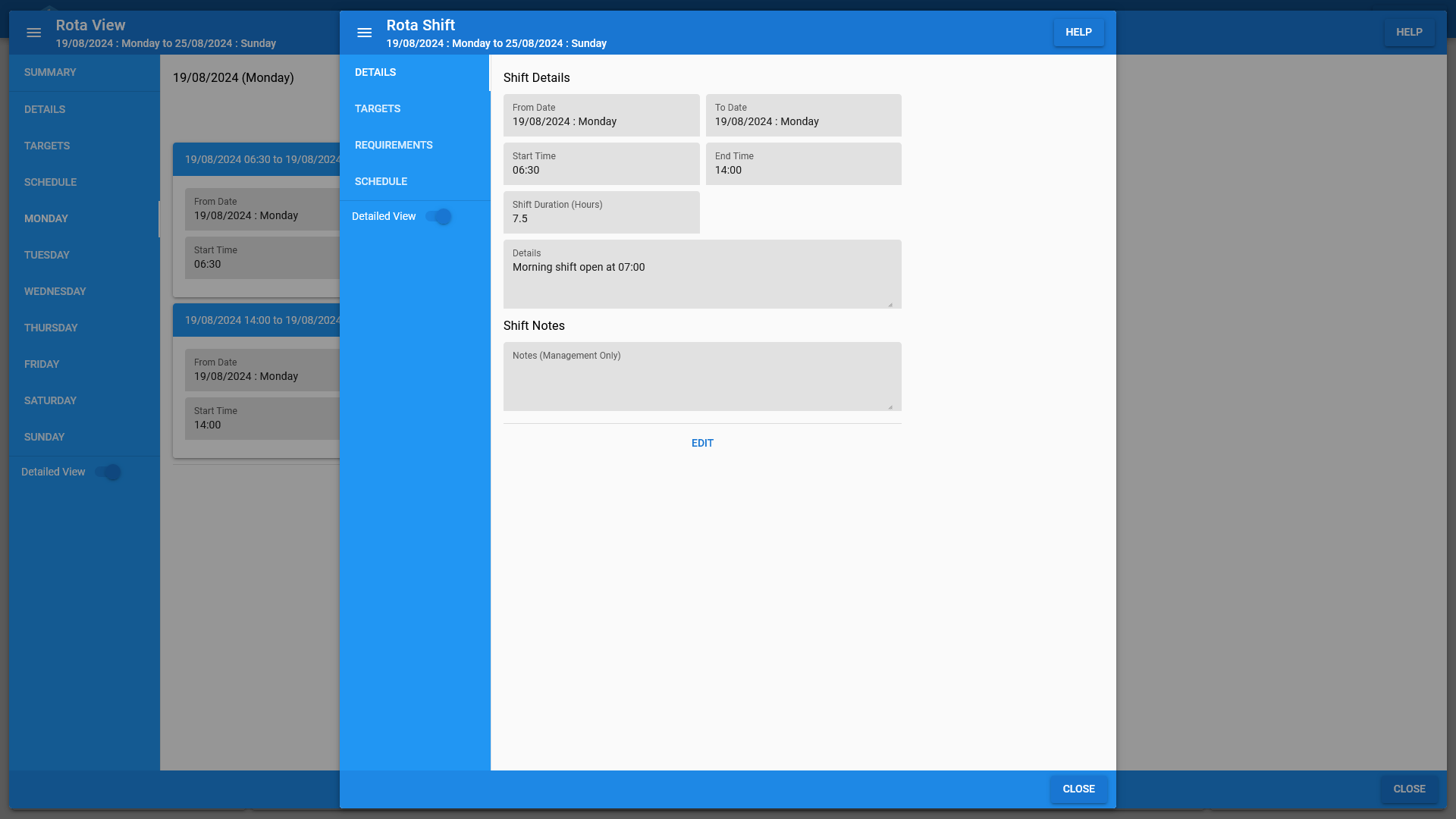
Shift Targets
- Each shift has it's own targets independent of the overall rota targets.
- Targets are split into employee hours, employee costs and sales/spend.
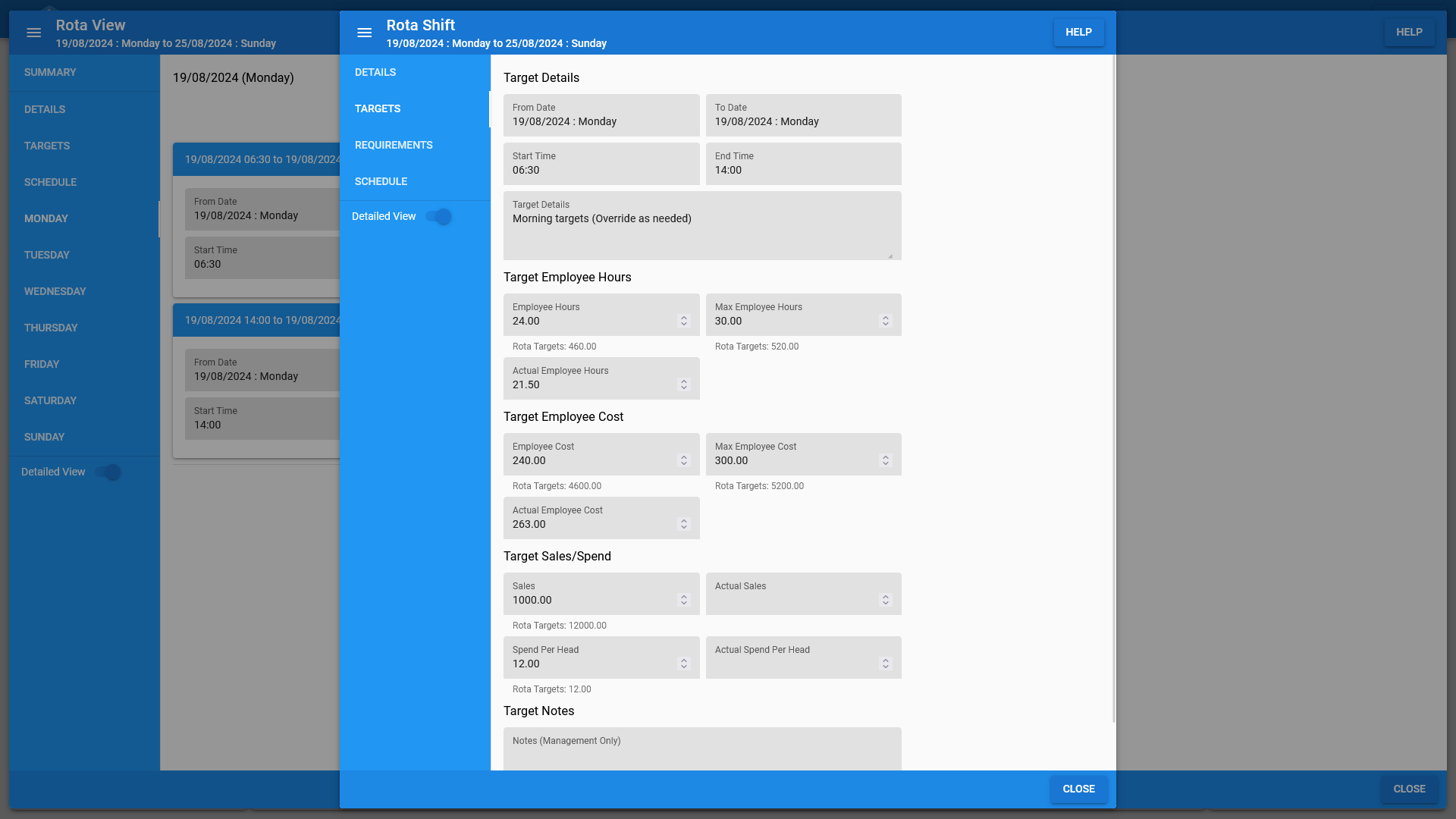
Shift Requirements
- Each shift has it's own employee role requirements, allowing you to specify how many employees are required for each job role.
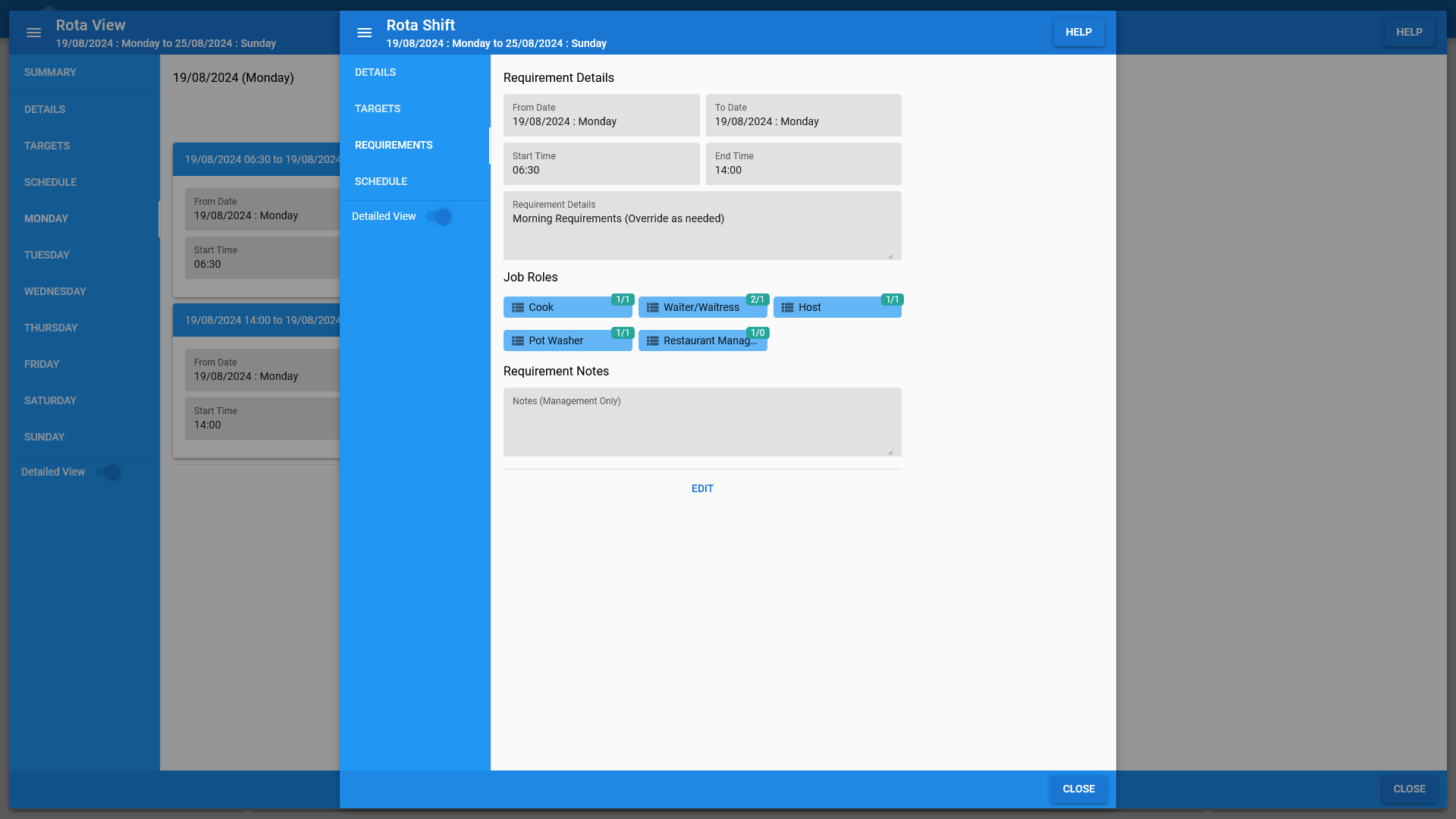
Rota Templates
- Create reusable templates to jumpstart the creation of new rotas.
- Set the default targets for rotas generated from the template.
- Specify which employees will be assigned to rotas generated from the template.
- Manage the default shifts for rotas generated from the template.
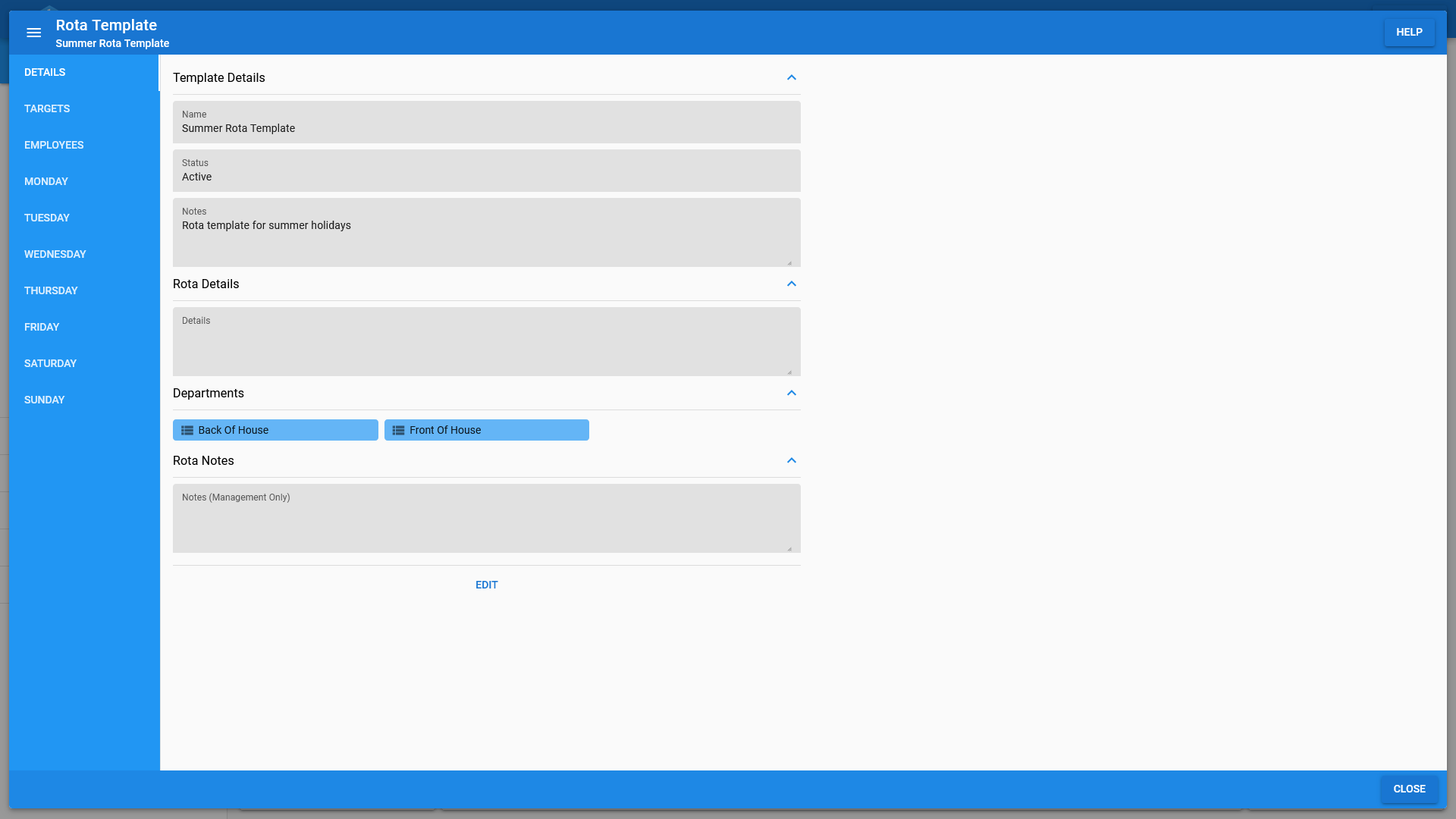
Excel Exports
- Export your staff rotas to Excel.
- Specify which parts of the selected records to export.
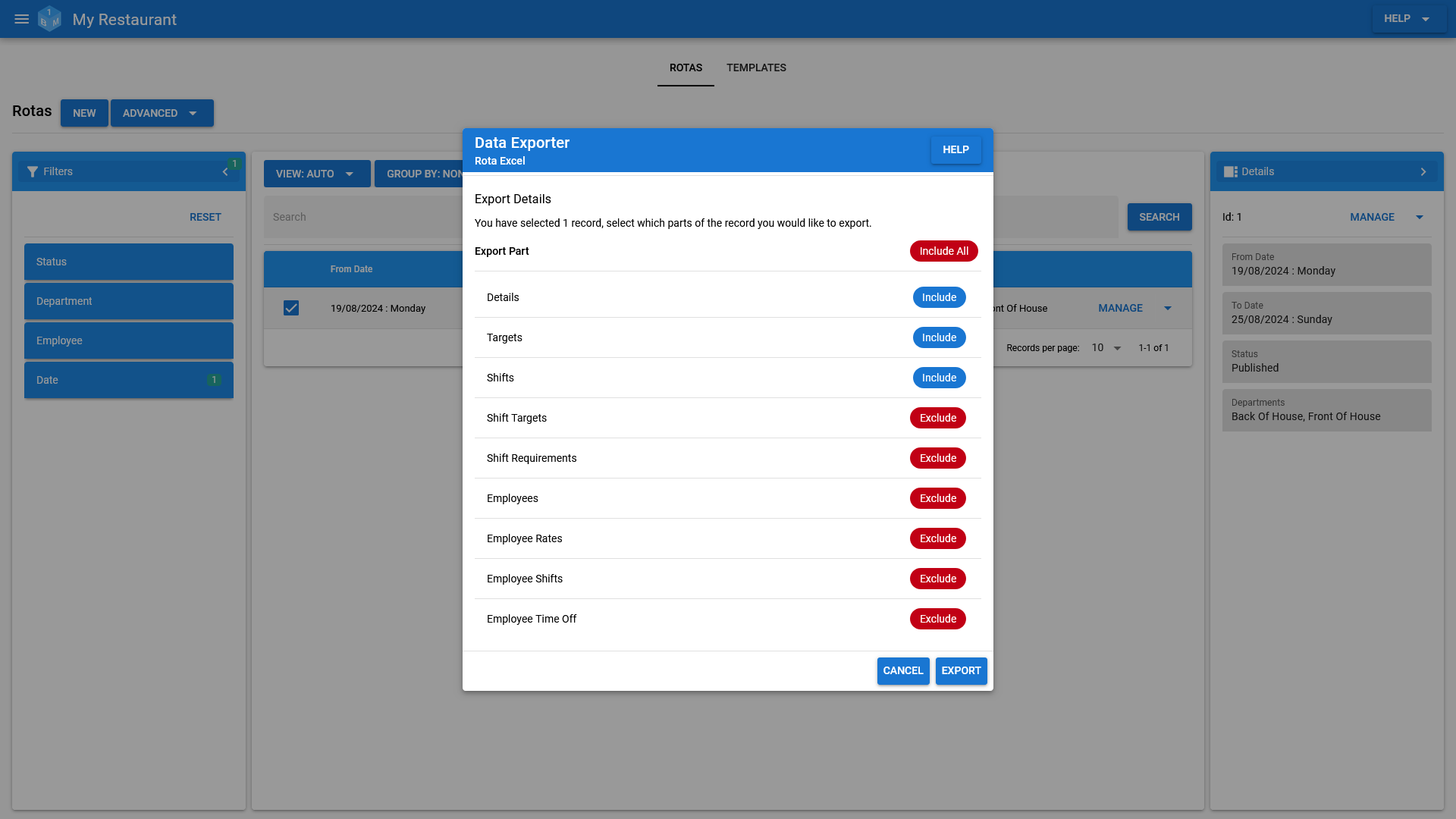
Permissions
- Control which users and groups have the ability to manage staff rotas at multiple levels.
- Control access to key details such as target employee hours/costs.
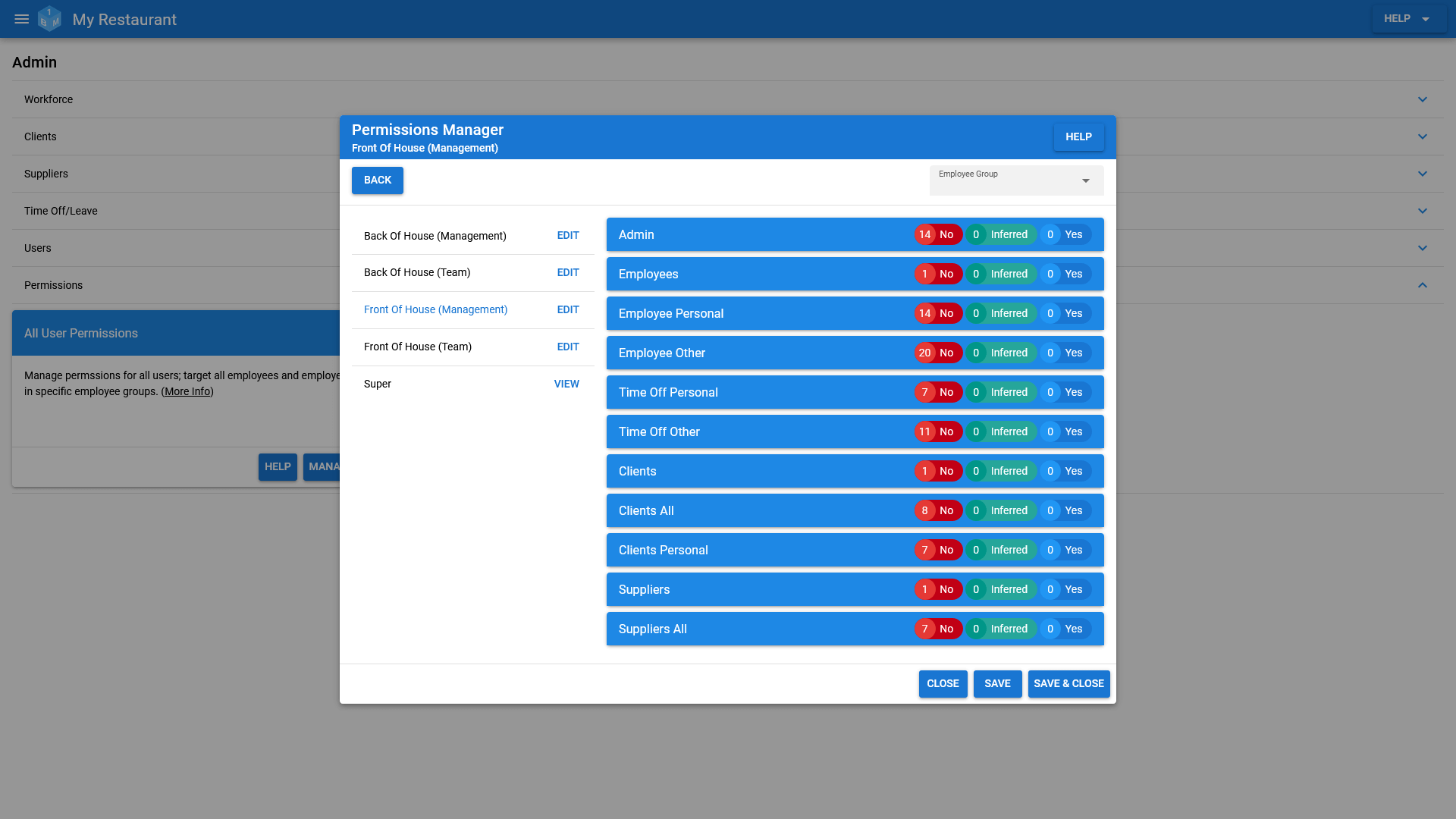
Audit/History
- Full audit/history log of changes made to each staff rota and when those changes were made.
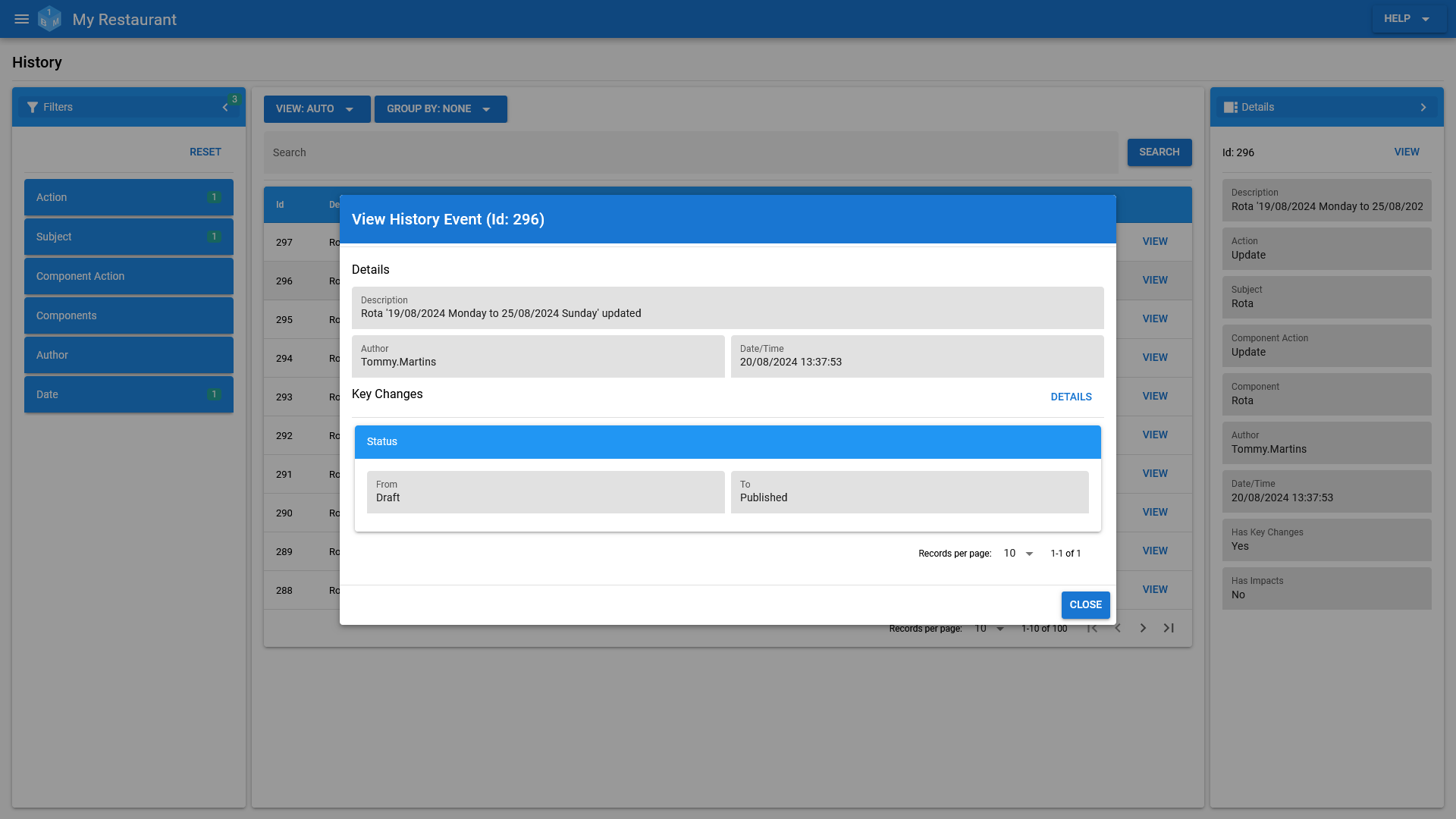
Search
- Search staff rotas using a range of filters from status, department, from/to date and more.
- Group staff rota search results by status and department.
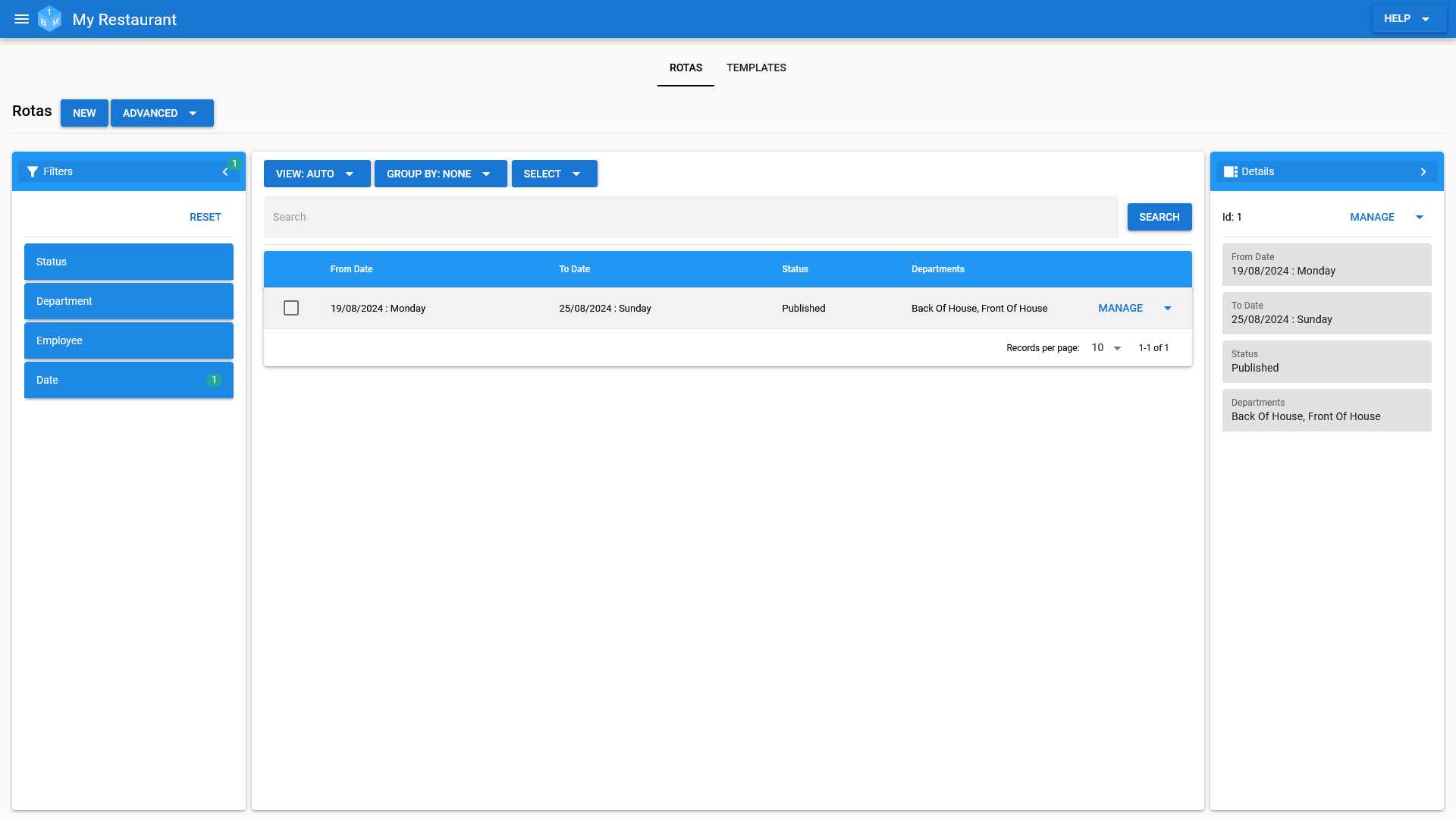
From £12 Per Month
- Subscription based.
- Starts at just £12.00 per month for up to 10 users.
- Add additional users for £1.20 per user per month.
- No complex pricing tiers.
- No unexpected price increases when your business grows.
- Works on desktop, laptop, tablet and mobile.
- Cancel at any time.
14 Day Free Trial
- Full access for up to 10 users.
- Works on desktop, laptop, tablet and mobile.
- No payment or billing information required.
- No automatic renewal.